Use WhatsApp through CCProxy
You can use WhatsApp through CCProxy easily.
1. Configure your android device to use Proxy settings (Figure 1).
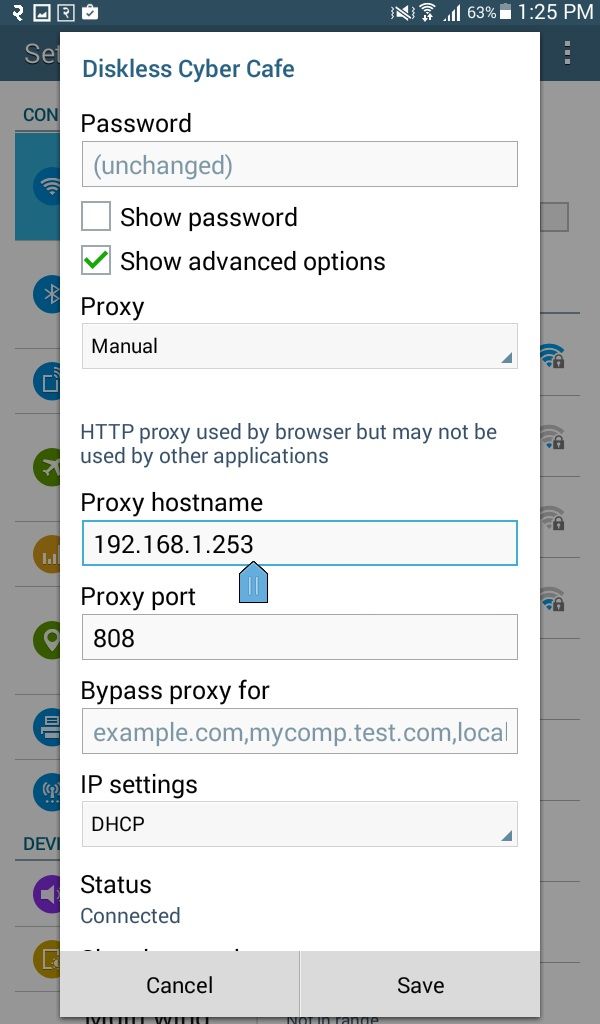
Figure 1
2. If you are creating a new account for WhatsApp through proxy connection then you will see "v.whatsapp.net:443" in the logs (Figure 2)
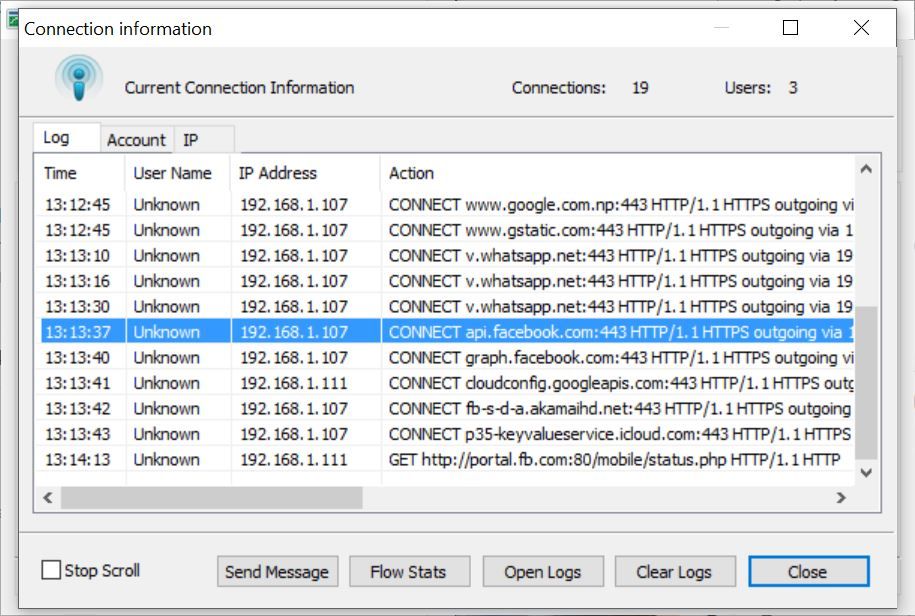
Figure 2
3. If somehow you do not see the above then you will need to map it to the CCProxy Port map (Figure 3).
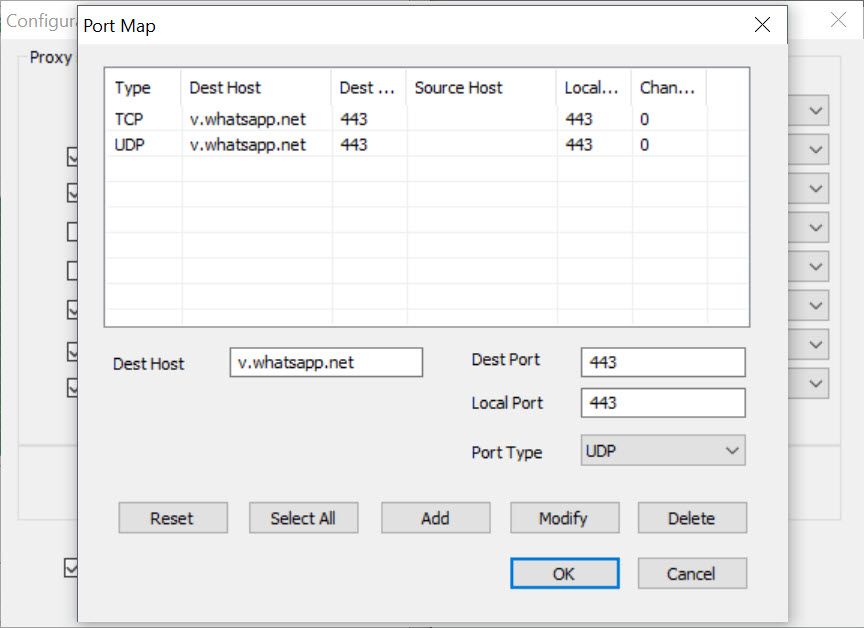
Figure 3
Note: If you have issue using WhatsApp in your computer, then you need to forward few ports
Host: web.whatsapp.com
Ports:
TCP/UDP: 5223, 443
Port 443 is used for secure connection and port 5223 is used for authentication
Once, you have forwarded the ports you can use WhatsApp without any issue
If you still have issue accessing and using WhatsApp on your phone or computer then forward the following ports as well using Port Map.
TCP: 4244,5222,5228,5242
TCP/UDP: 59234, 50318
UDP: 3478,45395
Note: If you are using Desktop version of Whatsapp, then you have to use IP address authentication type, it will not work if you set it username/password authentication type.
Please make sure that SOCKS5 is enabled on the CCProxy for whatsapp to work through it as well as CCProxy needs to be allowed in firewall or the firewall disabled
for whatsapp to communicate through CCProxy
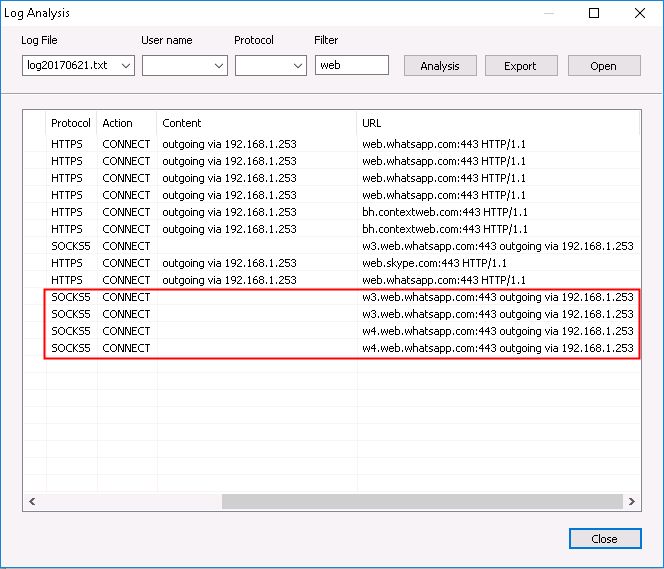
Figure 4
Related:
 Download
Download