Connect Git through CCProxy
1. Install Git on your computer.
2. Create User account for CCProxy (Figure 1).
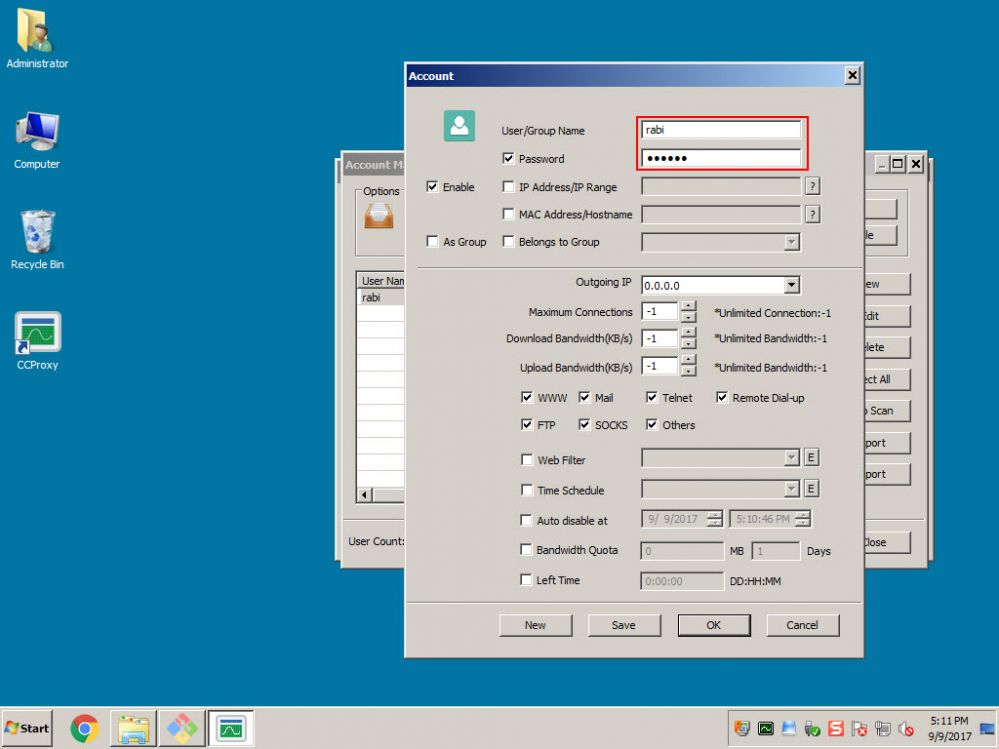
Figure 1
3. Set the authentication to "User/Password" (Figure 2).
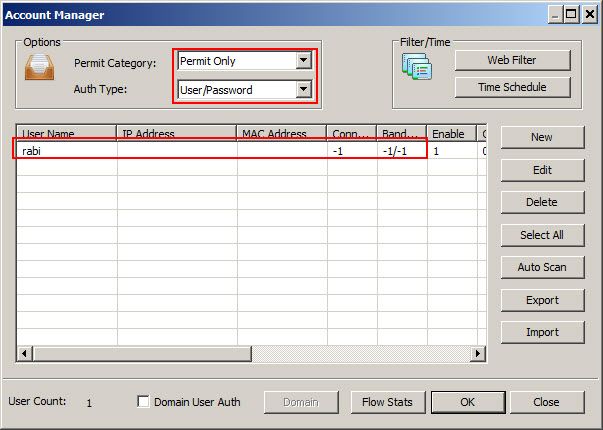
Figure 2
4. Open Git bash and run the following command to add proxy settings for git (Figure 3).
Example: git config --global http.proxy http://rabi:123456@192.168.1.251:808
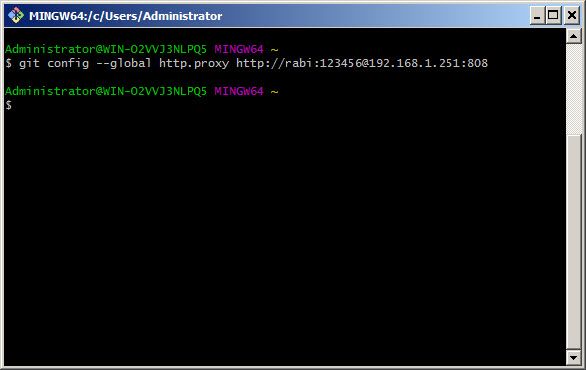
Figure 3
5. To check if the proxy settings is set or not, run this command (Figure 4)
git config --get http.proxy
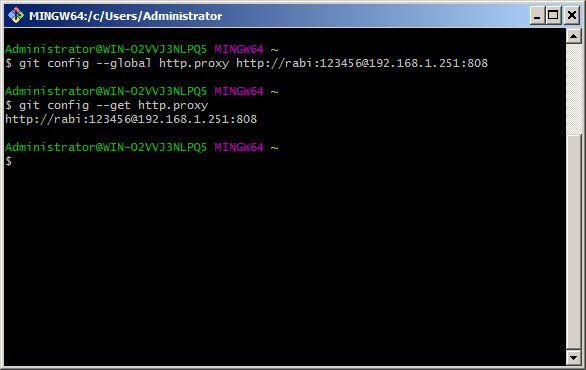
Figure 4
6. Now, that proxy settings is set, lets initialize a local git repo which we can use to clone other repository (Figure 5)
git init
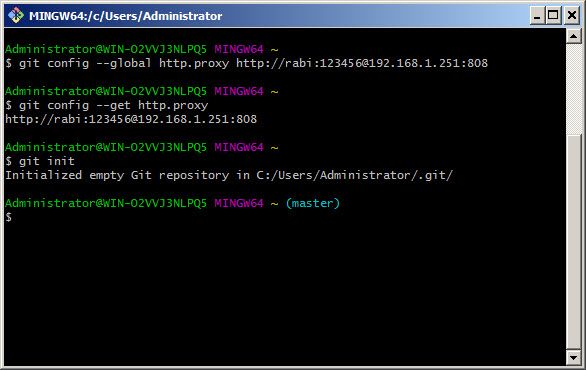
Figure 5
7. Now, lets clone one of the git repo (Figure 6)
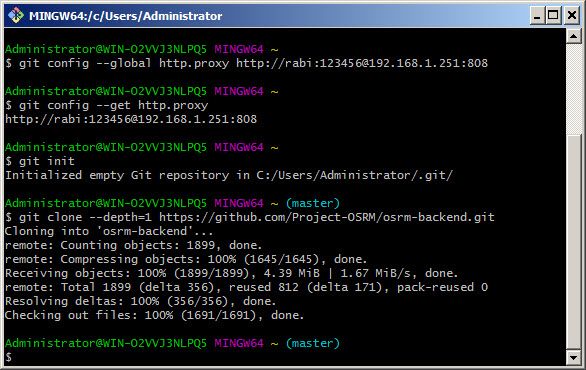
Figure 6
8. Check the monitor window to make sure its going through CCProxy (Figure 7).
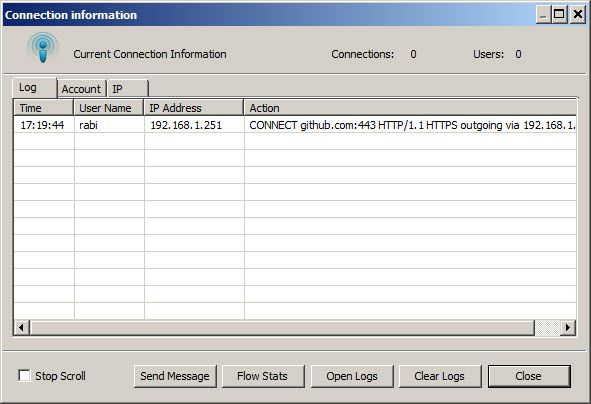
Figure 7
Related:
 Download
Download