How to Check out Whether the CCProxy Server is Available or Not for Clients?
To use CCProxy, you first of all need to make sure that clients can connect to the CCProxy server via the proxy port.
The default port settings of CCProxy are as bellow:
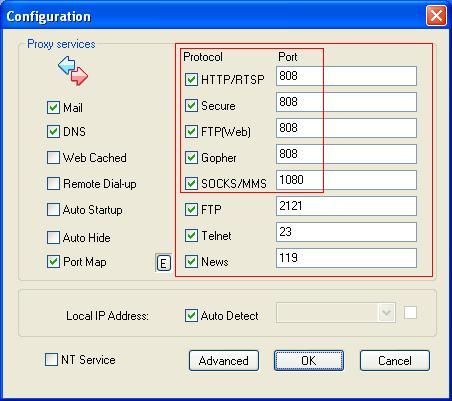
Figure 1
For most users, they only use HTTP/HTTPS and SOCKS proxy. As a result, they just need to concentrate on port 808 and 1080. Here's a method for you to check out (suppose the IP address of the CCProxy server is 192.168.1.254).
Run "telnet 192.168.1.254 808" as bellow.
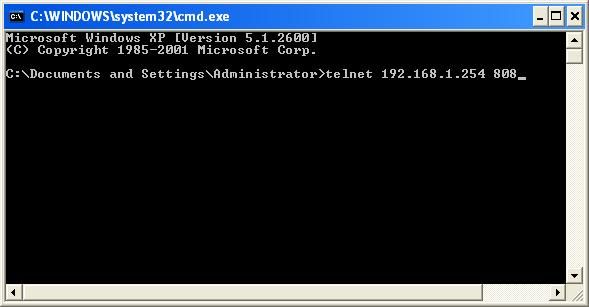
Figure 2
If you get the result as Figure 3, it means the CCProxy server is available for current client.
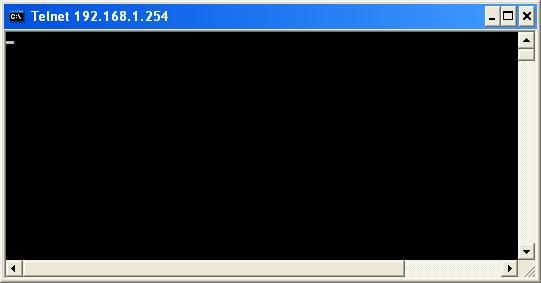
Figure 3
If you get the result as Figure 4, it means current client has no permission. Please create account for this client consulting the account management.
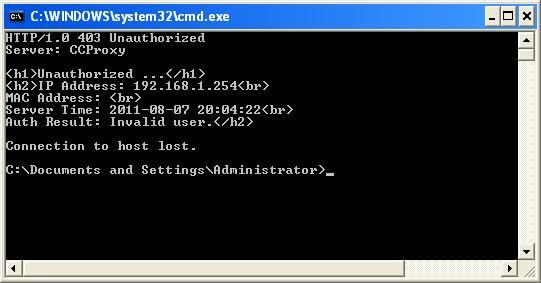
Figure 4
If you get the result as Figure 5, it means the proxy port is not available, please shut down the firewall and some other security software on the CCProxy server to have a try. If it works, you need to create an exclusive rule for CCProxy.
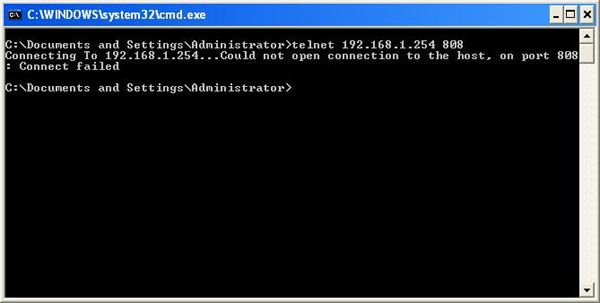
Figure 5
If you are using Windows 7/2008, you need to enable the telnet function first of all as Figure 6.
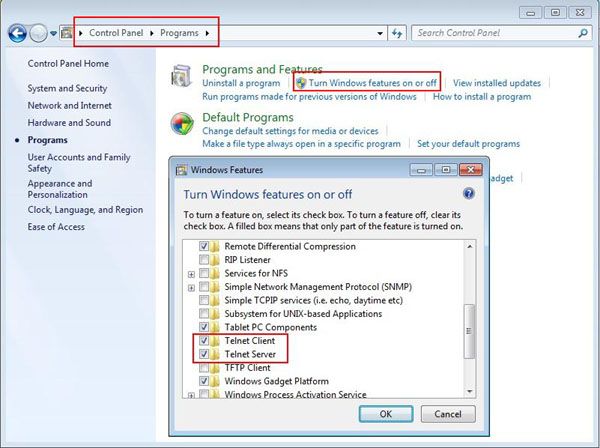
Figure 6
Related:
 Download
Download