Add Users Failed
Sometimes adding users failed because your CCProxy installation folder is set to read only status for some reasons, please follow the instructions as below to change that, and you can add users successfully.
1) Double click the time text on the bottom right of CCProxy main interface (Figure 1-1).
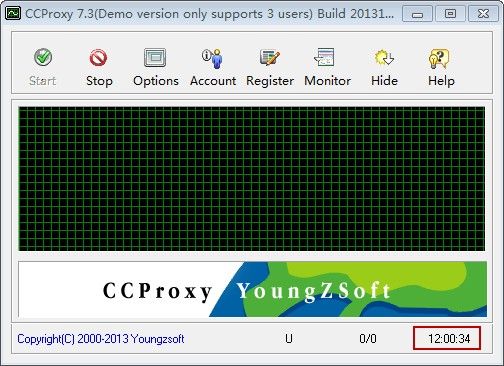
Figure 1-1
2) Right click the blank space in the pop-up CCProxy installation folder and click the "Properties" in the expand menu (Figure 1-2).
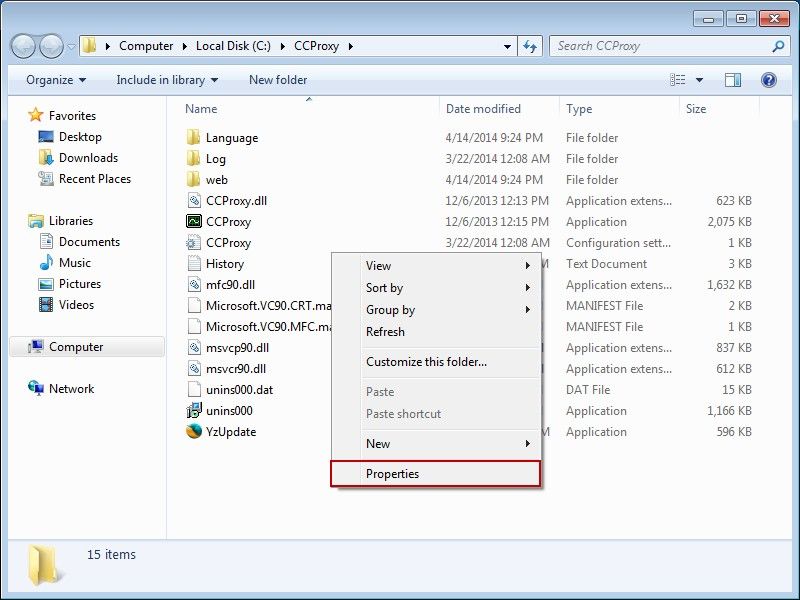
Figure 1-2
3) Uncheck the "Read-only (Only applies to files in foler)" check box in the "General" tab and press the "Apply" button (Figure1-3).
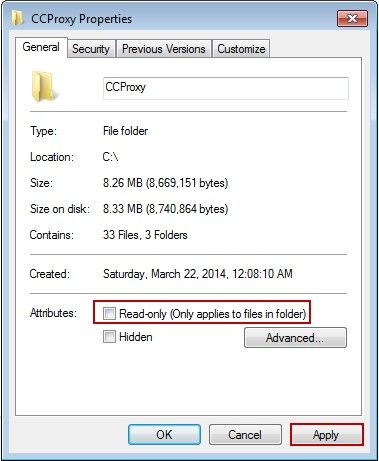
Figure1-3
4) Press the "OK" button in the pop-up "Confirm Attribute Changes" dialog box (Figure 1-4).
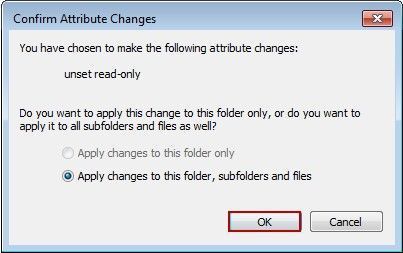
Figure 1-4
5) Click the "OK" to save all the changes (Figure 1-5).
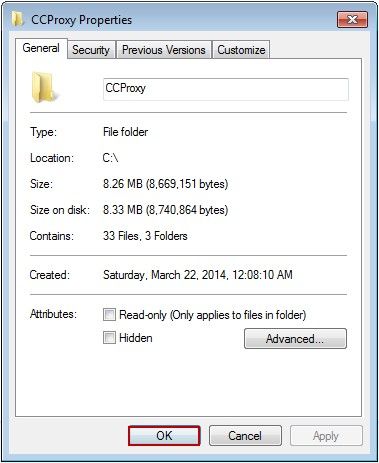
Figure 1-5
Thanks for Muhamed Žižak reporting this problem and providing this solution.
Related:
 Download
Download