Reset license for CCProxy to register again
Here is how you active/reset the CCProxy license so you can migrate server or use license in different server.
1. Go to http://cp.youngzsoft.com, and click "Reset License" button (Figure 1).
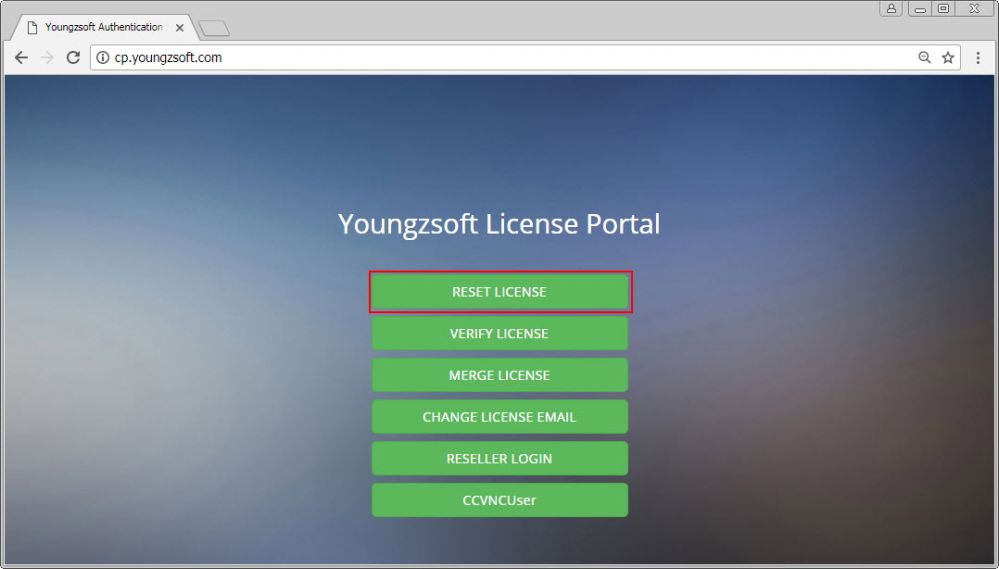
Figure 1
2. Now, on the Youngzsoft Activation page, click the drop down and choose "CCProxy" from the list (Figure 2)
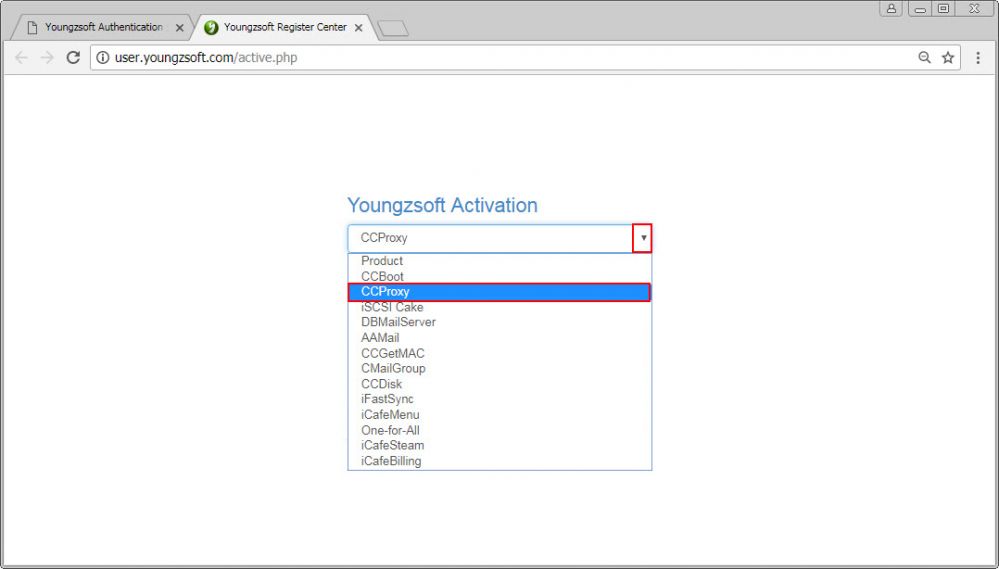
Figure 2
3. Now, enter your CCProxy license and the captcha on the right and then click "Submit" button (Figure 3)
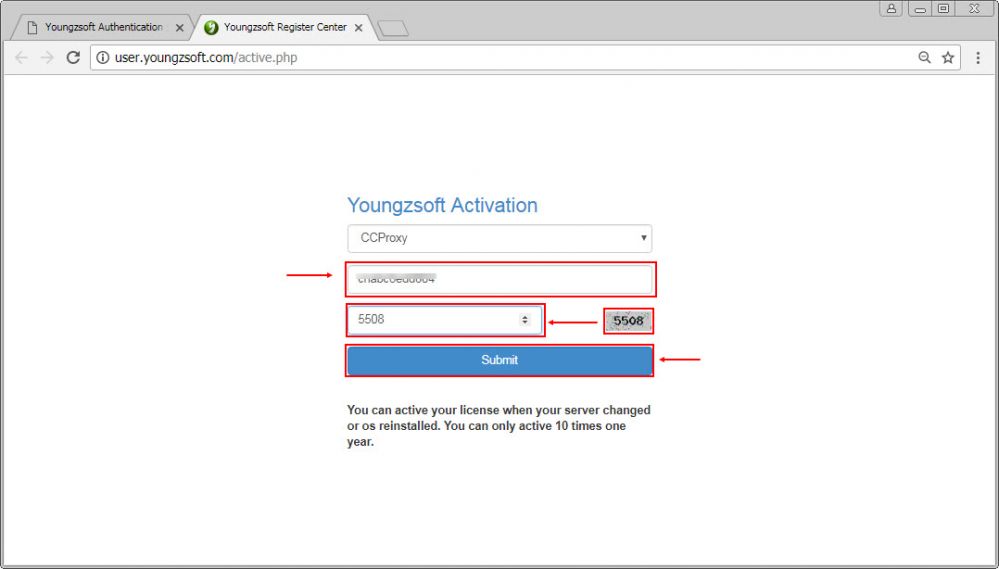
Figure 3
4. An email will be sent to your email address, please be sure to check it (Figure 4)
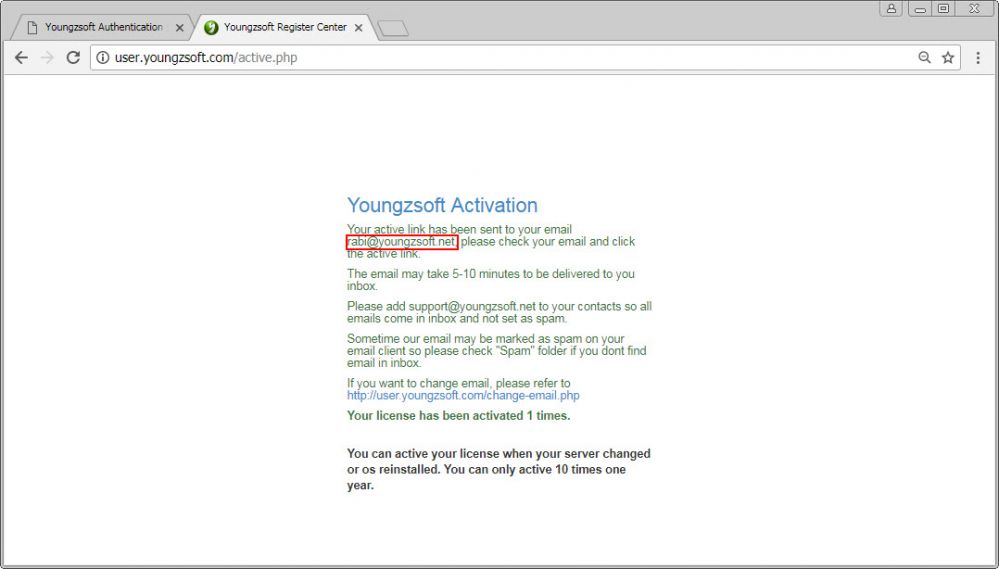
Figure 4
5. Now, open your email and click the "Confirmation Link" (Figure 5)
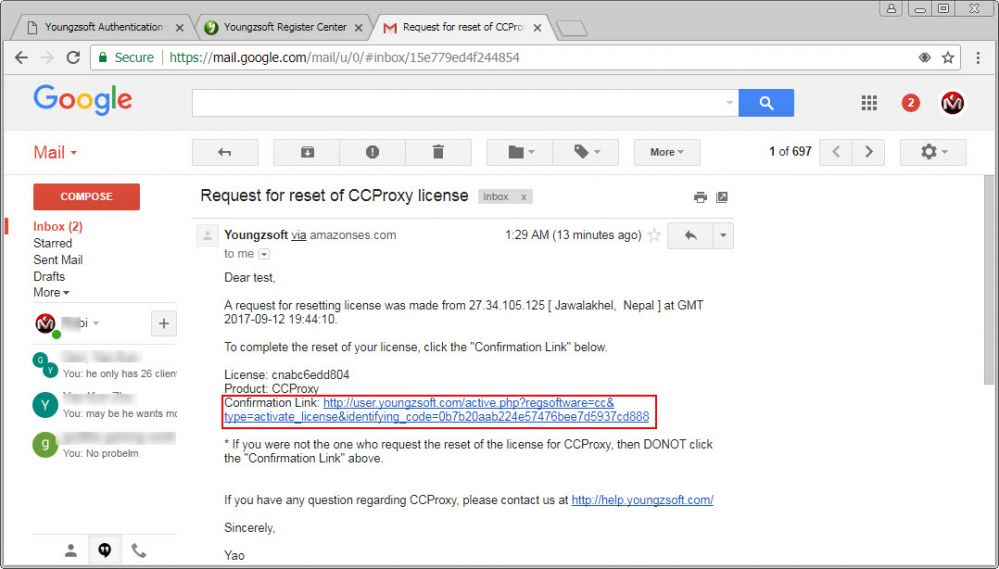
Figure 5
6. Now the license will be reset and can be used again on another server or after reinstall of OS. You will see "Activate Successfully" will show (Figure 6)
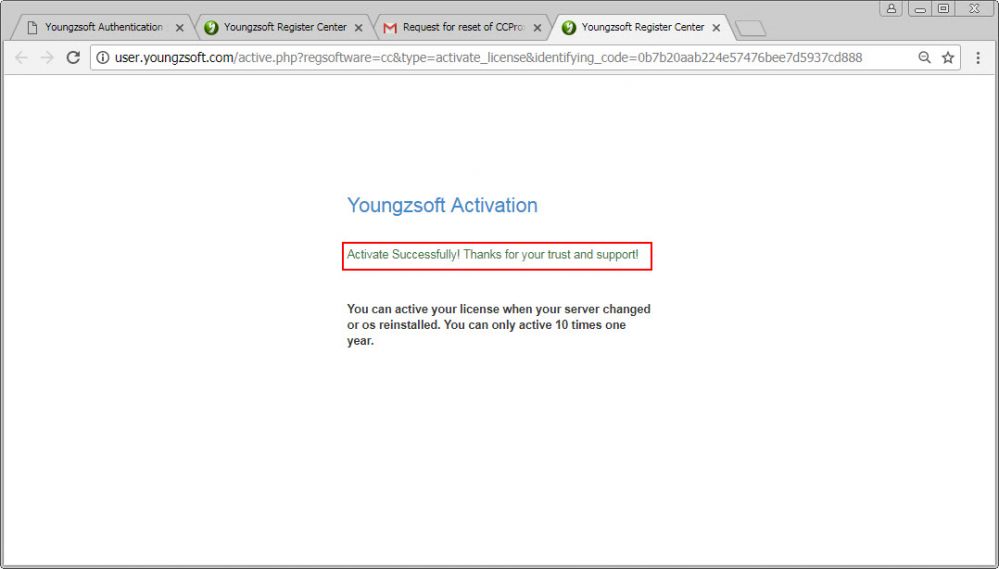
Figure 6
7. Open your new server or re install OS on your server. Then open "Registration" window, then click "Register" button to register the license properly
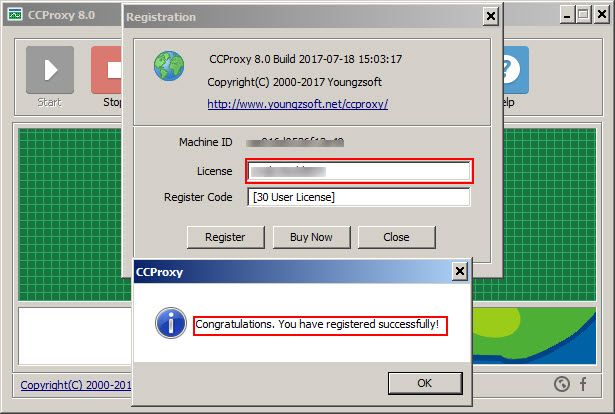
Figure7
Related:
 Download
Download