Display Images Properly in HTML Email in OE
Sometimes you may get an HTML email with images but in Outlook Express, the images can not display properly, just like Figure 1.
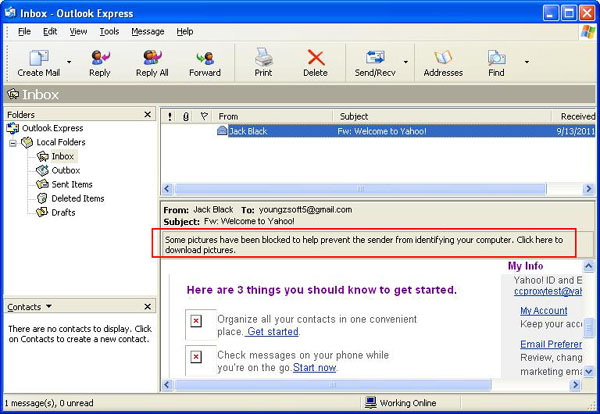
Figure 1
That's because "Some pictures have been blocked to help prevent the sender from identifying your computer". Just click the red marked area to allow displaying images. Then you may get Figure 2.
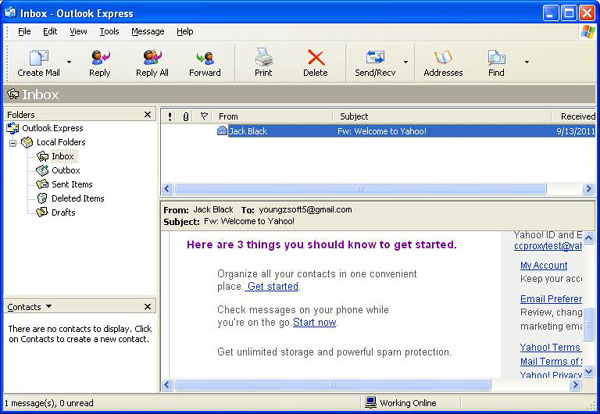
Figure 2
That's because you have not made proxy settings in IE which is necessary for you to display images in an HTML email in Outlook Express. So please just do it like Figure 3 (Suppose the proxy server's IP address is 192.168.0.1).
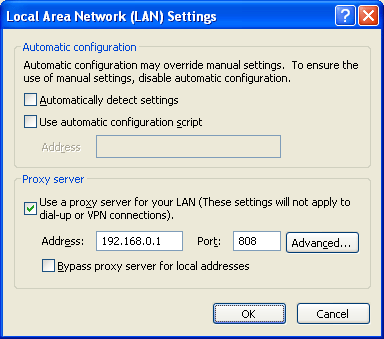
Figure 3
Then click the red marked area again, you will get the images display properly as Figure 4.
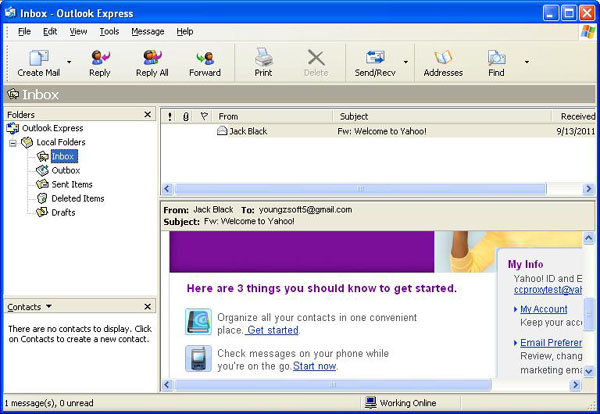
Figure 4
Related:
 Download
Download