Use Winhttp through CCProxy
2018/04/17 19:51
If you are using Microsoft Exchange Transport service and the Microsoft Exchange Anti-spam Update service and would like to use it through CCProxy, then follow the instructions below.
Assuming: CCProxy Server is installed on PC with IP - 192.168.1.254 with port 808
1. Open command prompt.
2. run the command - netsh
3. run the command - winhttp
4. run command - set proxy 192.168.1.254:808
5. to check the proxy is set or not run command - show proxy
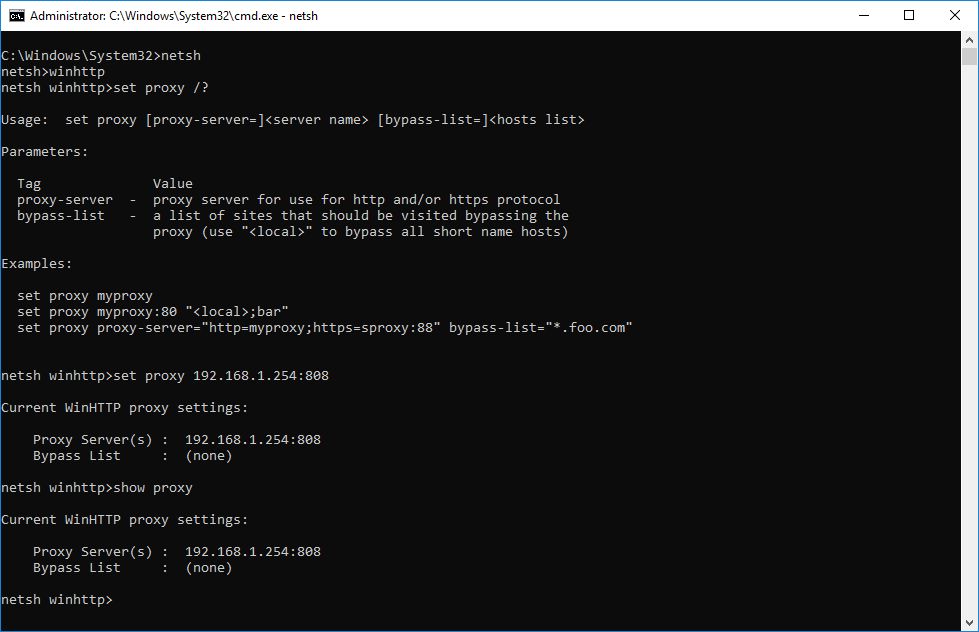
Figure 1
Now the winhttp connections will go through CCProxy.
Related:
 Download
Download