Use different IP for outgoing
2017/05/31 20:25
1. Click "Options" button to open "Configuration" window from CCProxy UI (Figure 1).
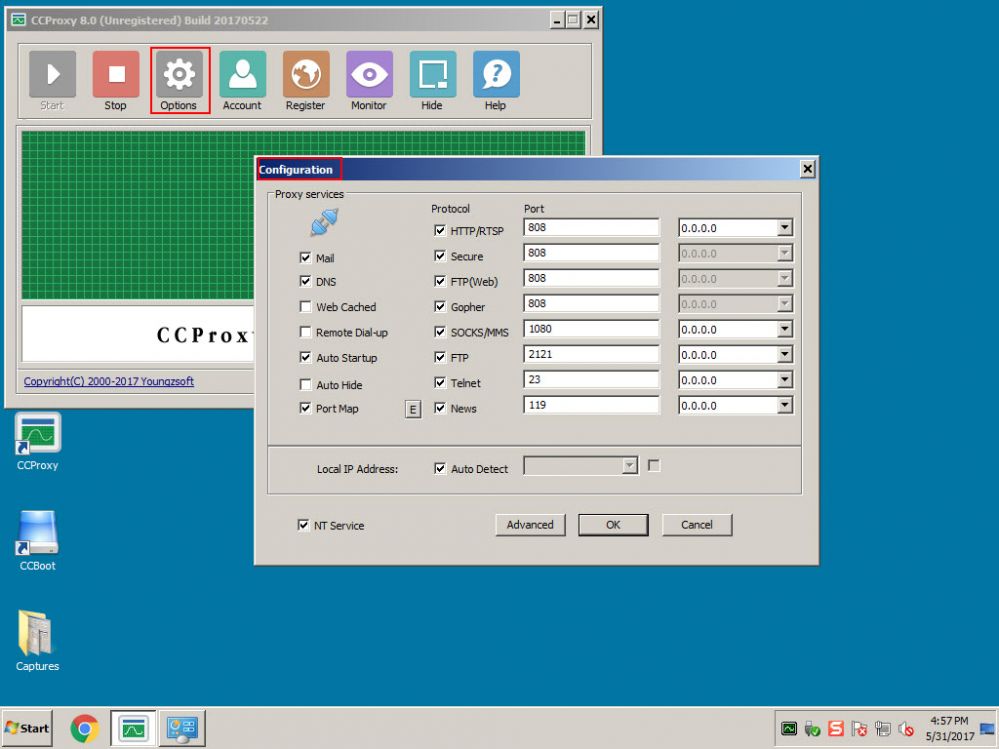
Figure 1
2. On the "Configuration" window click the drop down next to each protocol (Figure 2).
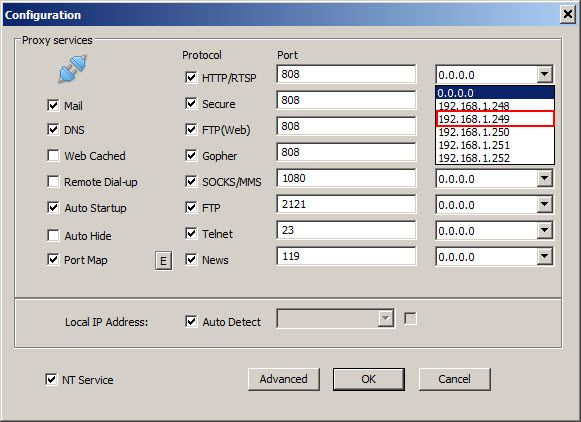
Figure 2
3. Now, choose the desired outgoing IP from the drop down list (Figure 3).
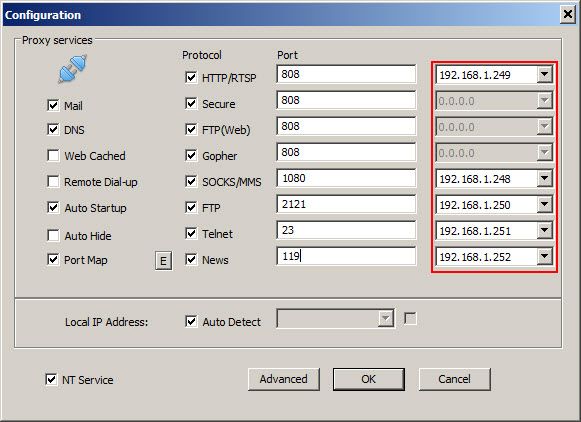
Figure 3
4. Once done, click the "OK" button to save the settings (Figure 4).
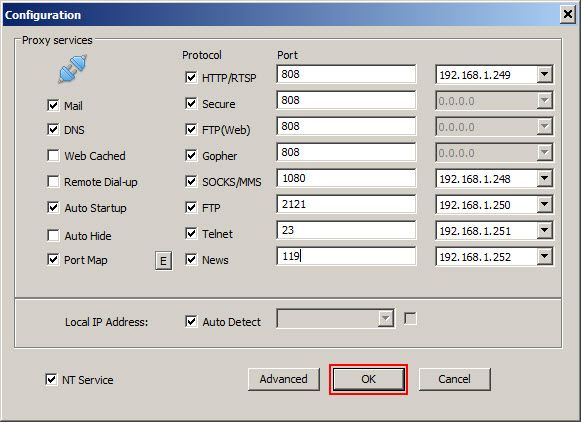
Figure 4
5. Now, all the request to that specific protocol will go through that IP address.
Note: you may have noticed there are three protocol that do not have active drop down (Figure 5).
That is disabled by default as the ports/IP for these protocols are not changed normally so is disabled to prevent any issues.
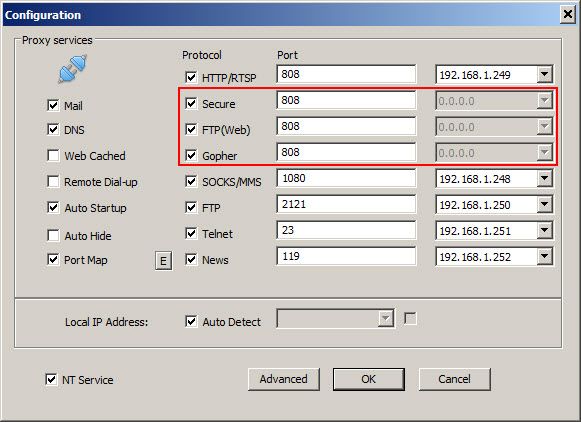
Figure 5
Related:
 Download
Download