Multiple filter files for CCProxy Clients
2018/03/17 21:55
In new version of CCProxy 2018 build 0305 and newer, we have added ability to assign multiple filter text files to a user or client.
Here is how it is done.
1. Open "Web Filter" window for any user or client, then click the "..." - browse button (Figure 1).
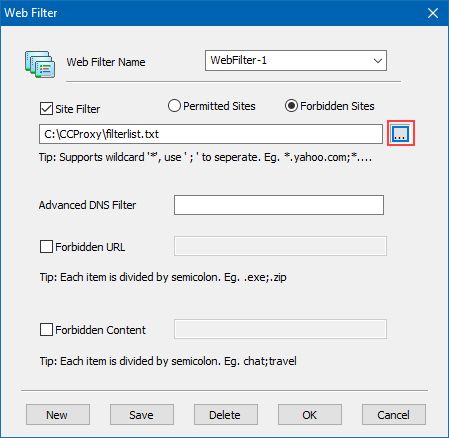
Figure 1
2. Now, select a second filter file from the "Open" window and click "Open" button (Figure 2).
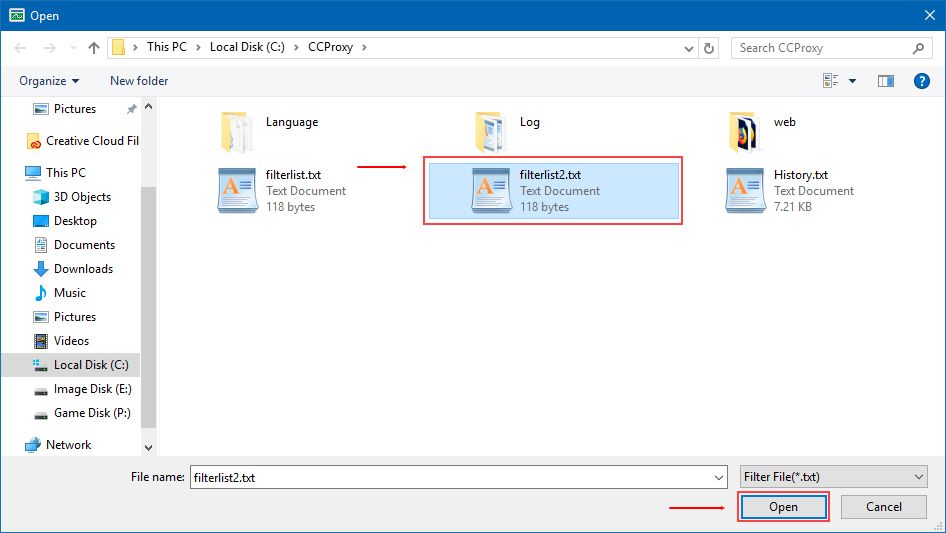
Figure 2
3. You will see that the filter list will have 2 filter files in the field, click "OK" button to save the changes (Figure 3).
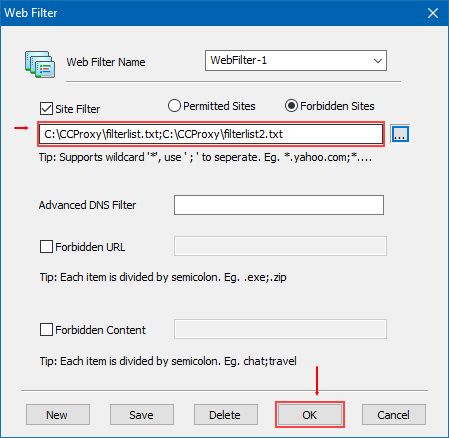
Figure 3
Related:
 Download
Download