Apply Filter to Block MSN
2015/07/17 12:50
Yes, you can use site filter rule in web filter.
1. Install the latest version of CCProxy.
2. Click "Account" -> "Web Filter" -> click to select the "Site Filter" and "Forbidden Sites" check box -> type ".hotmail.com;.passport.com;.msn.com;:1863" into the bellow text box -> click "Save" or "OK" button to save this web filter (Figure 1).
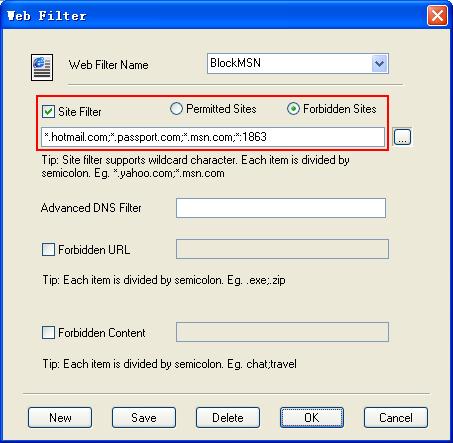
3. Select an account for which you want to block MSN messenger and enable the web filter you created in Step 2 for this account (Figure 2).
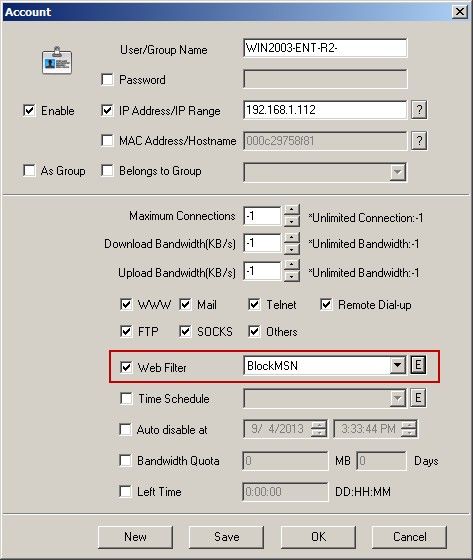
Now you can block MSN messenger for the client which using the account mentioned in Step 3.
Related:
 Download
Download