Limit Multiple Login with Username
When the auth type of CCProxy is "User/Password ", you could use "Limit Multiple Login with Username" to limit one account can only login in one machine.
1) In the "Auth Type" combo box, select "User/PAssword", then double-click the account (Figure 1-1).

Figure 1‑1
2) In the pop up "Account" dialogue box, configure the user name and password (Figure 1-2).
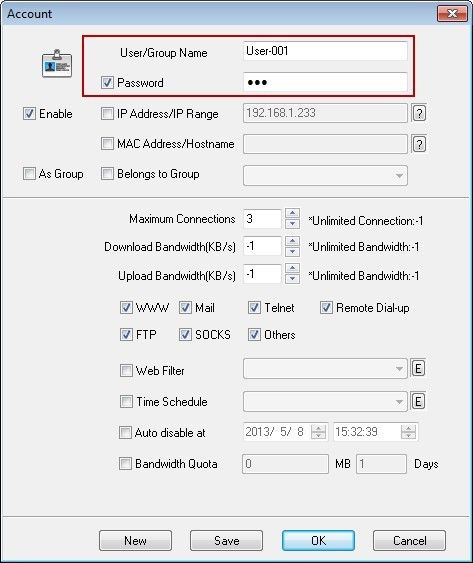
Figure 1‑2
3) In "Advanced" dialogue box, click the "Networks" tab (Figure 1-3).
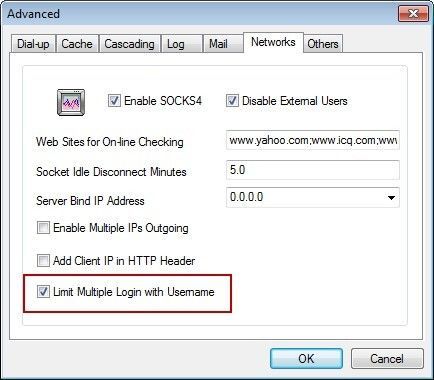
Figure 1‑3
If you select the "Limit Multiple Login with Username" check box, only one client can use the user name "User-001" and its password to login.
If you uncheck the "Limit Multiple Login with Username" check box, any client could use the user name "User-001" and its password to login.
Related:
 Download
Download