Limit One Account Available for One PC
The "User/Password + IP" and "User/Password + MAC" auth type can do this.
Suppose you have created an account "Tom", and want only Tom can use it. You need to know Tom's IP address (suppose it's 192.168.1.123) or MAC address (suppose it's 485b39ef5cf6), then the settings should be as Figure 1 (use "User/Password + IP" auth type). The IP address can be either LAN IP or Internet IP.
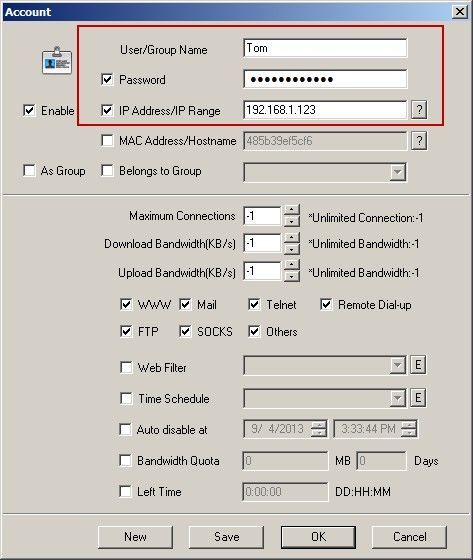
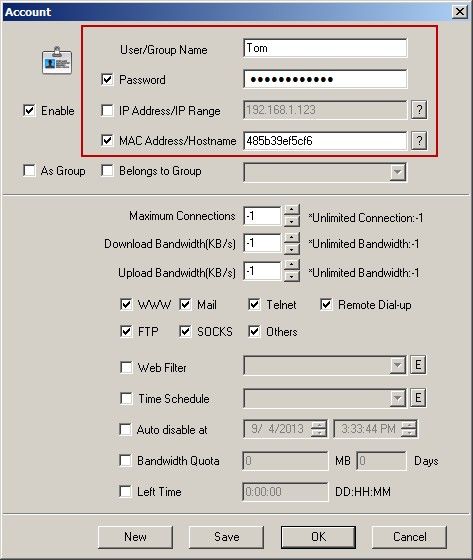
Attentions:
1. The premise is you should know the user's IP or MAC address. And the IP should better be static, otherwise you need to modify the IP settings every now and then.
2. The "User/Password + MAC" auth type can be used only on LAN while the "User/Password + IP" auth type can be used for both LAN and Internet.
For more information about auth type, please refer to "Account Management".
Related:
 Download
Download