How to Set Account Expired Time
2015/07/17 12:22
By taking advantage of "Auto disable at", you could control how long the clients can use the Internet by proxy conveniently and effectively.
1) In the "Account" dialogue box, select the "Auto disable at" check box.
2) In "Auto disable at" edit boxes, type date and time, or click the up/down arrow on "Spin" to configure the date and time (Figure 1-1).
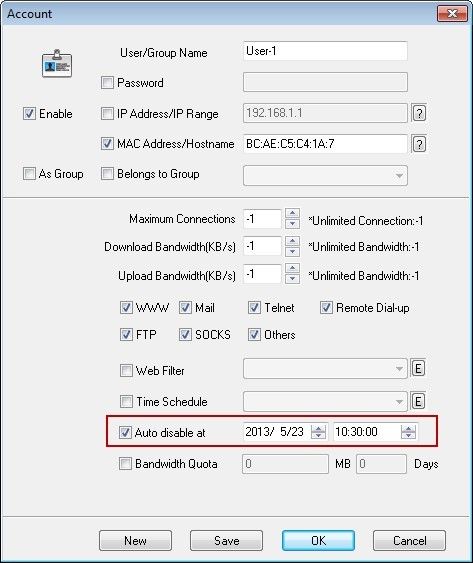
Figure 1‑1
The meaning of (Figure 1-1) is that by 10:30 on May 23, 2013, User-001 would be forbidden to access the Internet through proxy.
Related:
 Download
Download