How to Block Gmail
2015/07/17 12:40
The web filter function of CCProxy can be used to block gmail for specified clients and bellow are the steps:
1. Click the "Account" button in CCProxy main window -> click the "Web Filter" button -> click the "New" button -> Select "Site Filter" and "Forbidden Sites" -> input "mail.google." -> click the "OK" button to save (Figure 1).
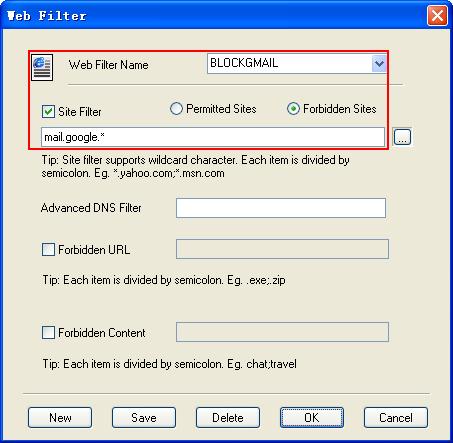
2. Select an account in the account list and edit it -> click to select the "Web Filter" check box -> select the web filter you have just created -> save (Figure 2).
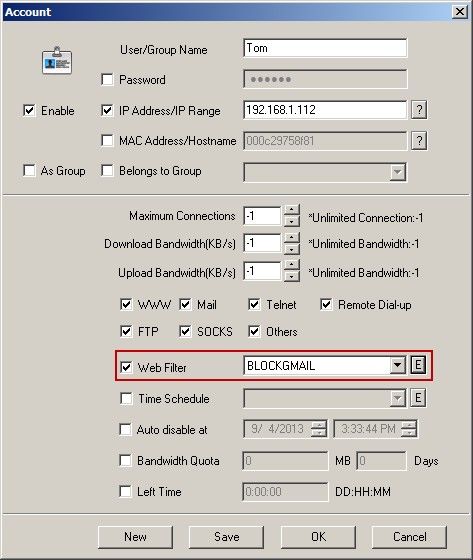
Now, Tom can visit all websites except gmail.
Related:
 Download
Download