Configure a Web Filter Schedule
Suppose the "Auth Type" is "IP Address" and the client is 192.168.0.100. During work time (8:00—12:00;13:00—18:00), this client can access only specify sites such as www.companysite.com,mail.companysite.com and other time there's no limitation for this client.
1.Create two accounts with different user name (A and B) and the same IP:
A: 192.168.0.100
B: 192.168.0.100
2.Create two time schedule rules:
Rule1
From Monday to Friday: Internet access time only during 8:00—12:00 and 13:00—18:00.
Weekend: Cannot access Internet (Figure 1-1).
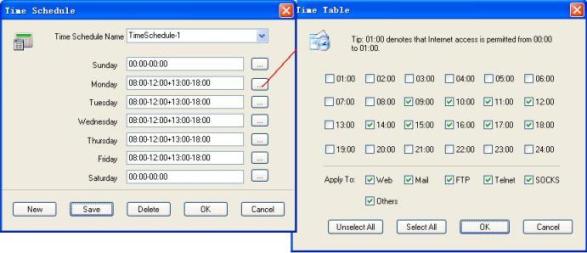
Rule 2
From Monday to Friday: Can access Internet only during 00:00-08:00 and 12:00-13:00 and 18:00-24:00.
Weekend: Can access Internet all day (Figure 1-2).
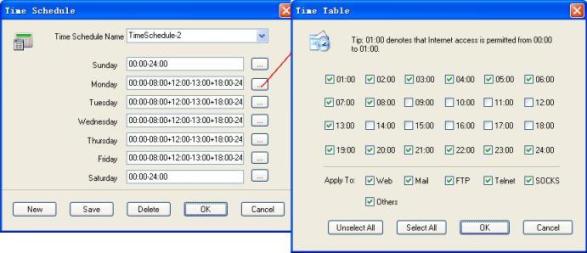
3.Create a web filter named 001, check "Site Filter" and "Permitted Sites" and input ".companysite.".
4.Enable time schedule rule 1 and web filter 001 for A, enable time schedule rule 2 for B.
Related:
 Download
Download