Display Customized Filter Message
2015/07/15 17:34
Registered users can customize the filter message which will display on the client's browsers. "Options" -> "Advanced" -> "Customize", you can customize the message as Figure 1.
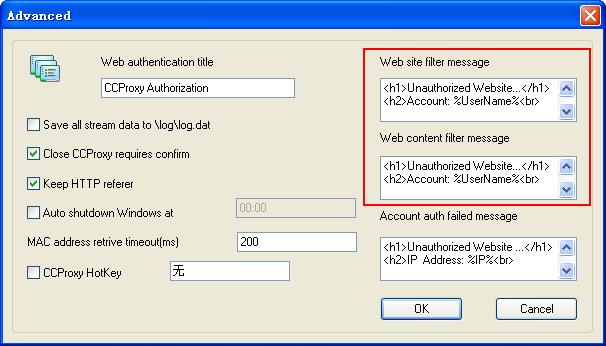
When people try to access blocked websites, he will get filter message like Figure 2.
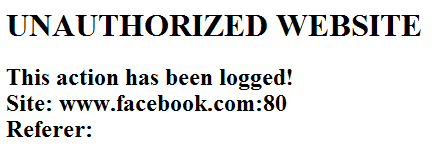
However, with the default setting, IE can not display such message. You need to do as Figure 3 to make IE able to display customized filter message on the client computers.
IE "Tools" -> "Internet Options" -> "Advanced" -> click to not select the "Show friendly HTTP error messages" option.
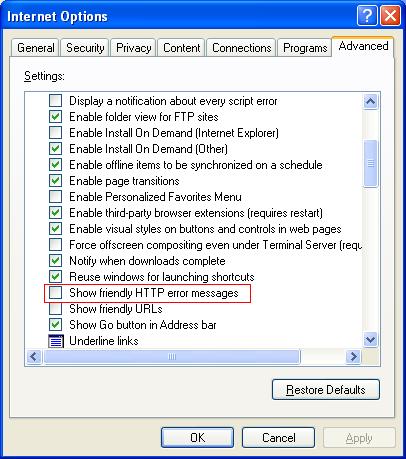
Related:
 Download
Download