NT Users
Open "Account Manager" interface and check "NT User Auth Domain". Then there're 3 usage types:
- If there's no domain in your LAN, CCProxy will import only local system accounts--as well as their passwords to the account list.
- If CCProxy has been installed on the Active Directory Controller, all Active Directory accounts--as well as their passwords will be imported to the account list.
- If CCProxy has been installed on the client of the domain, you can also specify the domain to import its accounts to CCProxy's account list: input the domain name before checking "NT User Auth Domain".
Attentions:
1) Please login the domain but not local system before importing the domain's accounts to CCProxy's account list.
2) When input the domain name, please use this format: "domain.com" (Figure 1).
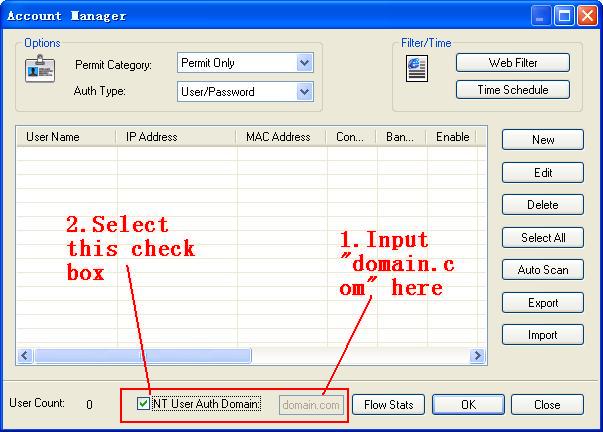
Figure 1
The clients can use these accounts and passwords to access CCProxy. It's very useful if your server has built client login account list in windows system.
Furthermore, the password of the accounts will also be updated automatically. Even if you have added or removed an account on the AD controller, CCProxy will also update its account list automatically.
Related:
 Download
Download