Configure Telnet Proxy Settings in NetTerm
2014/06/24 18:08
Open menu "File"-> "Phone Directory".
Choose the BBS in the list you want to log on. E.g. bbs.execpc.com.
Follow info will be shown: Host Name is bbs.execpc.com; No entry in Host/IP and telnet port is 23. Fill in proxy server address (suppose 192.168.1.100) in Host/IP.
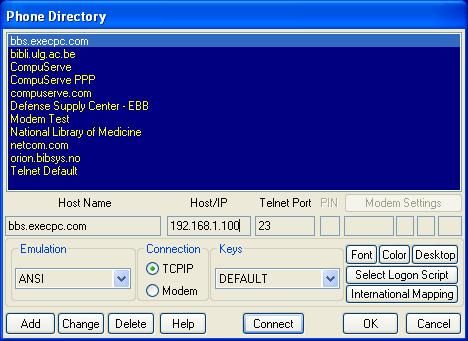
Click button "Connect". Follow info will be showed on blue screen: CCProxy Telnet>CCProxy...
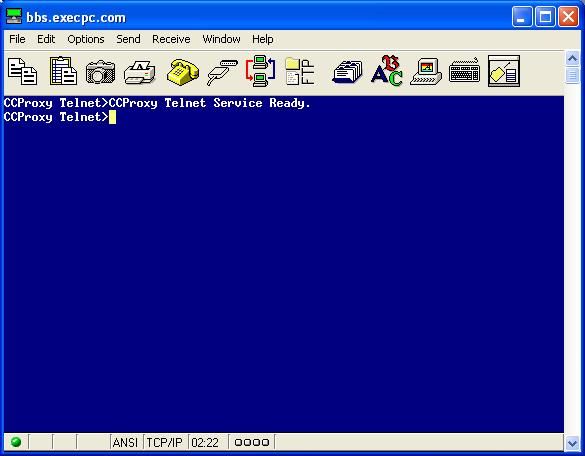
Input "open bbs.execpc.com", click "Enter" key. Now you can log on bbs.execpc.com.
Related:
 Download
Download