Configure SOCKS Proxy Settings in MSN
2014/07/05 15:42
Menu "Tool" -> "Options" -> In "Connection" tab, check "I use proxy server", choose SOCKS 5 in type, fill local proxy servers IP address in "Server". Port is 1080.
If you are using Live Messenger 2011, "Options" -> "Connection" ->"Advanced Settings", you can set SOCKS proxy here and also can use HTTP proxy which are set in IE.
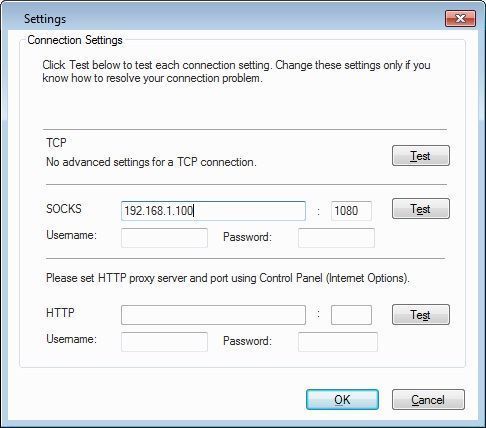
For some other versions of MSN, if the SOCKS proxy settings do not work, you need to set HTTP proxy to make it work.
Related:
 Download
Download