Configure Web Filter with Proxy Server
Today, competitions among companies are very intensively, for ensuring working efficiency, employees are not allowed to do any work irrelevant things during office hours, which including shopping online, playing games, downloading exercisable files, chatting etc. CCProxy as a web filter proxy is easy to use, most of companies use it to make sure their network environment is positive and under management. The web filter function of CCProxy not only supports blocking websites, also can permit only websites. Now, please check the instruction as below to configure web filter with proxy server CCProxy.
1. Forbidden Sites
1) Install CCProxy-> run it-> click the "Account" -> "Web Filter".
2) In the pop-up "Web Filter" dialog box, change the web filter name to "Block Ebay and Angrybirds"->check the "Site Filter"->select the "Forbidden Sites" radio button->input the shopping website "*.ebay.*" and game website "*.angrybirds.*" which you want to filter->click the "Save" and "OK" button (Figure 1-1).
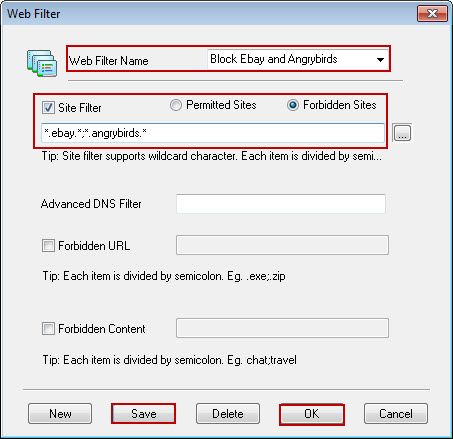
Figure 1-1
Note: You can set filter for either allowing or blocking in any filter rule. You cannot have both allowed and blocked list
3) Double click the user account which you want to apply the web filter rule in the "Account Manager".
4) Check the "Web Filter" check box->select the filter rule "Block Ebay and Angrybirds" that create before-> click the "Save" and "OK" button (Figure 1-2).
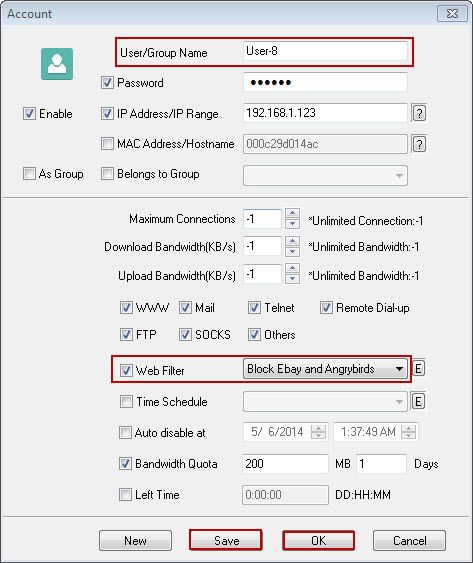
Figure 1-2
5) Browse the Ebay and Angrybirds websites on the client, you'll get following webpage (Figure 1-3).
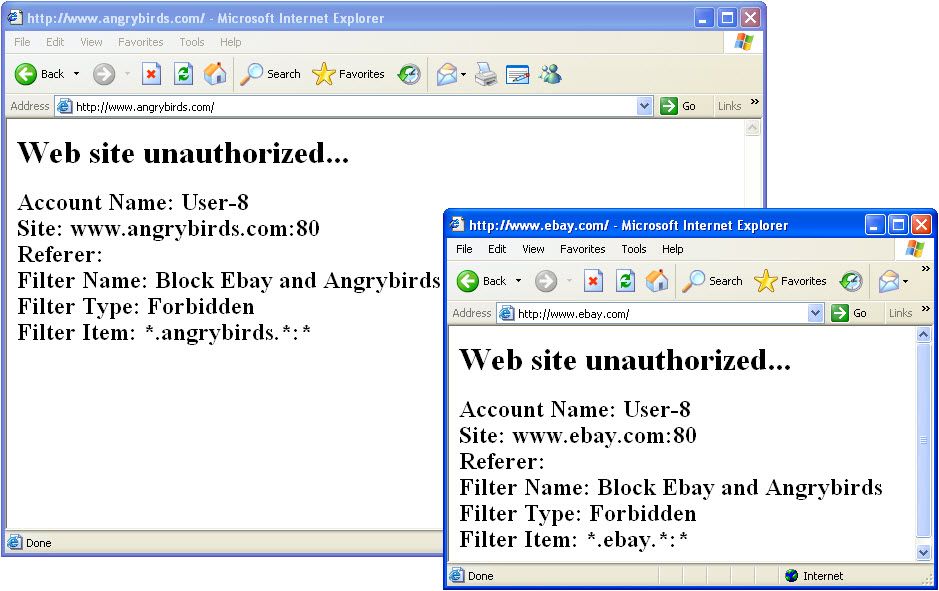
Figure 1-3
CCProxy also support web filter by using OpenDNS address (Sign [1]), exercisable files (Sign [2]), and forbidden content (Sign [3]), operations are basically the same as above, you just need to edit different boxes (Figure 1-4).
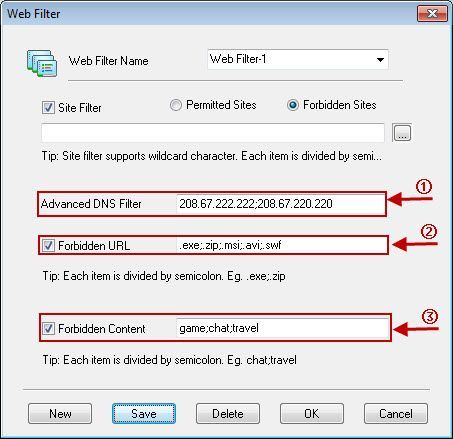
Figure 1-4
2. Permitted Sites
On the other hand, you also can use CCProxy to permit only websites, please check the instructions as below.
1) Open CCProxy->"Account"-> "Web Filter"-> check the "Site Filter" and "Permitted Sites".
2) Create permit only web filter rules as below, such as "*.ccboot.*; ccboot.*;" (Figure 1-5).
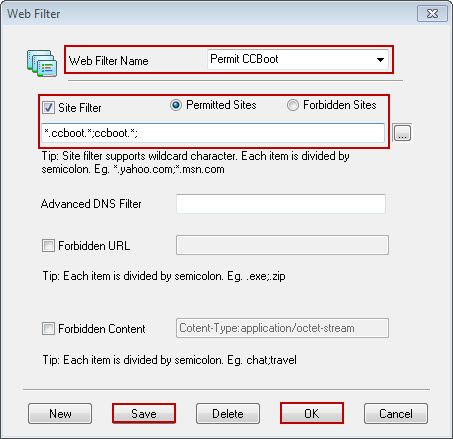
Figure 1-5
3) Enable the web filter rule to your specified account (Figure 1-6).
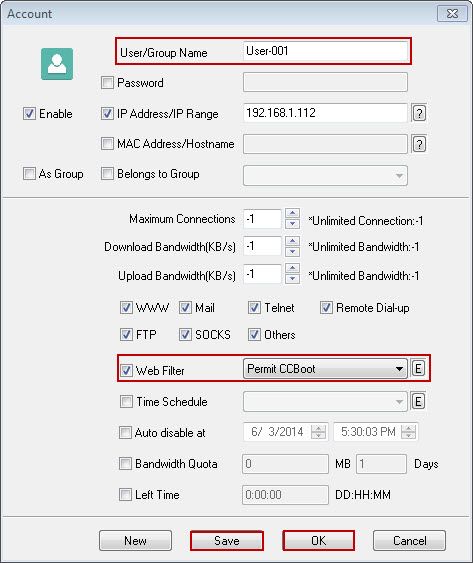
Figure 1-6
4) Visit the CCBoot websites and other websites on the client, you'll find only CCBoot website can be open (Figure 1-7).
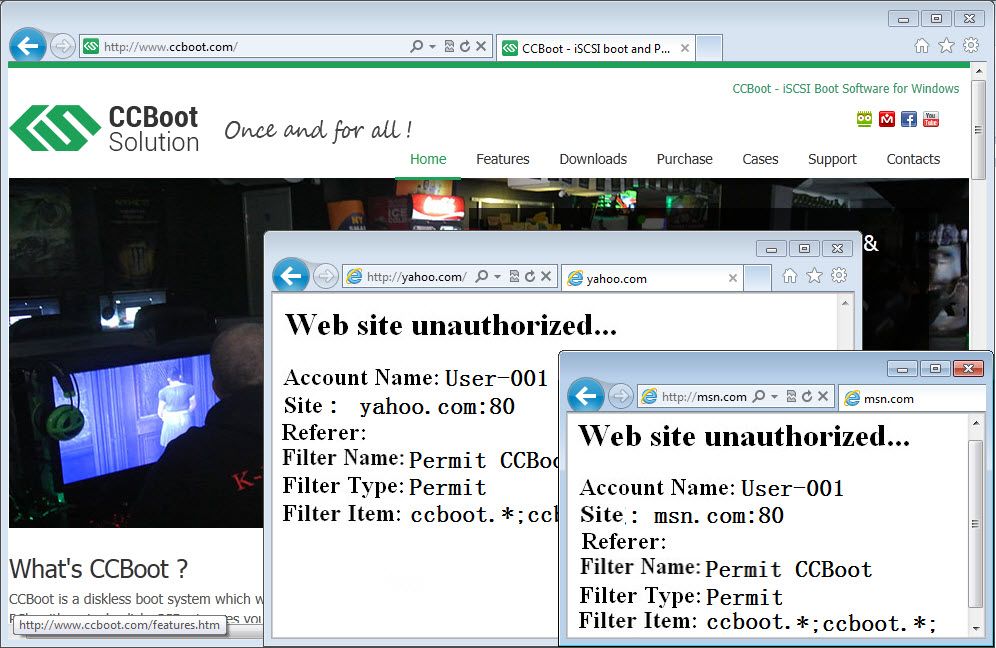
Figure 1-7
Related:
 Download
Download