Setting Cascading Proxy
If a computer has installed CCProxy server and has access to the Internet through proxy, then it needs to set the cascading proxy.
Cascading proxy means that the client of CCProxy server has access to the Internet through two layers of proxies. Under this circumstance, CCProxy actually is a cascading proxy server.
If CCProxy can surf the Internet, and just some specific protocol need to be set the proxy, the following methods are for your reference.
The methods of setting cascading proxy are as follows.
1) Click the "Options" button on the main interface of CCProxy. (Figure 1-1)
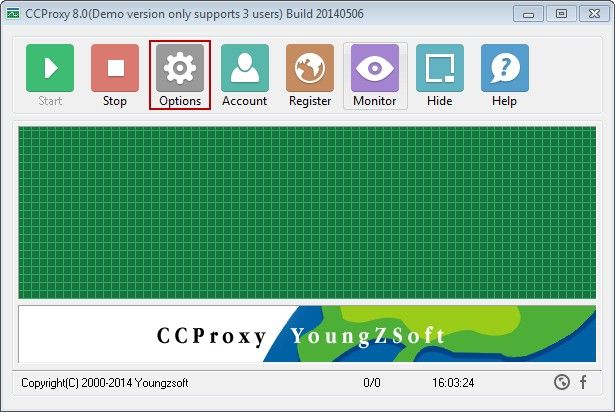
Figure 1-1
2) In the pup-up "Configuration" dialog box, click the "Advanced" button. (Figure 1-2)
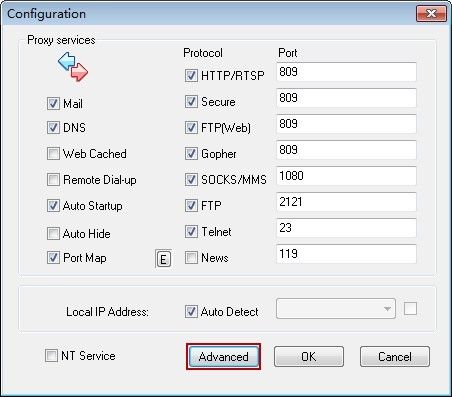
Figure 1-2
3) In the pup-up "Advanced" dialog box, select the "Cascading" tab, and then select the "Enable Cascading Proxy" check box. (Figure 1-3)
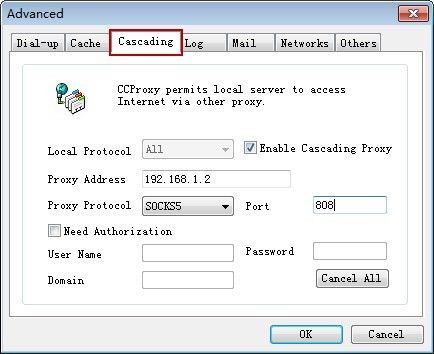
Figure 1-3
Local Protocol: Select the upper proxy's protocol.
Porxy Address: Input the upper proxy server's IP address.
Proxy Protocol: Select the cascading proxy's protocol which you used to access the Internet through cascading proxy server.
Port: Input the port of cascading proxy protocol.
Need Authorization: Select the "Need Authorization" check box if the upper proxy server needs it. Then input the user name and password into the related edit box.
If the upper proxy server is used in the circumstance of "Domain", then you need to input the domain name into its edit box.
Related:
 Download
Download