Set Redirect Page When Blocked
Background Knowledge: Redirect page is applied by 301 redirect technology (Website Moved Permanently), it means that this website is moved to another website's address permanently.
This is another easy way to customize the web filtering page with the proxy server.You can edit any information in the redirect page, when the clients try to access blocked websites, it will display the redirect page that you set before on his screen. You can follow the instructions as below to set the redirect page in the proxy server.
1) On the main interface of CCProxy, click the "Options" -> "Advanced"-> "Customized" (Figure 1-1).
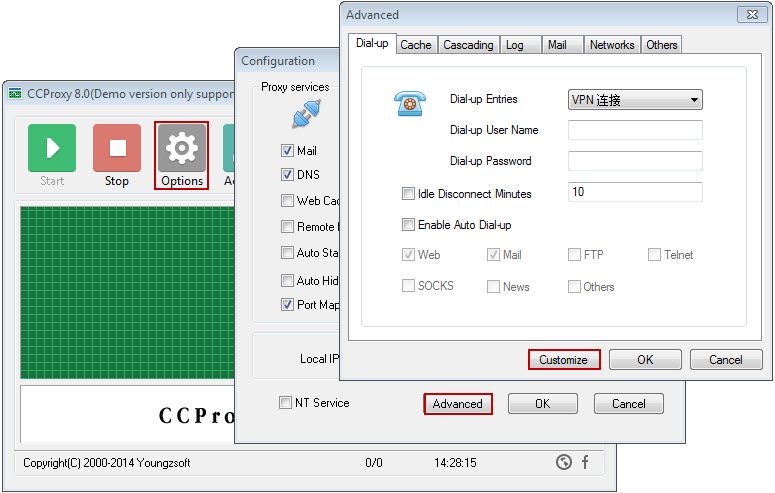
Figure 1-1
2) Modify the texts of the "Web site filter message" edit box in the pop-up "Advanced" dialog box, after finish that, please click the "OK" button to the end (Figure 1-2).
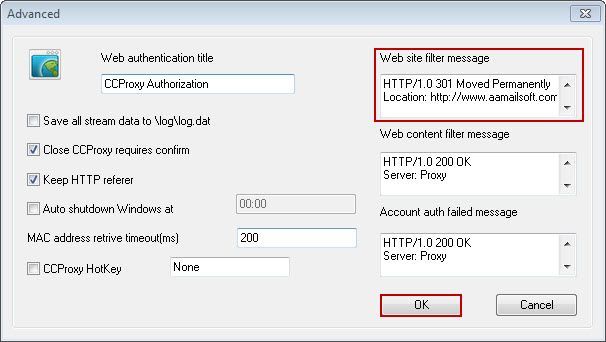
Figure 1-2
Modify the texts of the "Web site filter message" edit box as below:
"HTTP/1.1 301 Moved Permanently
Location: http://www.aamailsoft.com/
"
Notes: there is a blank line in the end of the text.
If you have well knowledge about HTTP header information, you can modify it by yourselft; If you're not, please operate as follows:
1) "http://www.aamailsoft.com/" this website, you can modify to the website that you want to customize, which means if clients try to access to the blocked websites, its browser will redirect to "http://www.aamailsoft.com/" this page, don't modify other texts in the "Web site filter message".
2) Copy the following texts into the "Web site filter message" edit box, please notes there is a blank line in the end of the text.
"HTTP/1.1 301 Moved Permanently
Location: http://www.aamailsoft.com/
Related:
 Download
Download