Make Proxy Settings on iPad
WiFi access point (AP wireless router), is a device which could connect WiFi users to the Internet, and normally provides route. But some AP does not provide route, and only used as a wireless switch. If you want to configure WiFi for Internet access, please learn some information about the operating mode of AP.
Under normal circumstances, AP wireless router will auto assign an IP address to the users. And it will tell the users about the network mask and default route. At this time, it needs to configure via using iPad DHCP. For another rarely seen AP which is only used as a wireless switch, it requires the user to manually set the IP, mask and route. In this case, the user needs to use the iPad Static Mode to configure. And users could know the setup information from the AP providers. And the AP which is used for testing belongs to the later type.
AP wireless router usually will require authentication, though there are many types of authentications, iPad only supports three types: WEP, WPA and WPA2. Users need to know AP configuration information from the AP providers. After knowing the AP wireless router, you can begin to configure and use this AP wireless router on iPad.
For iPhone, please refer to "Make Proxy Settings on iPhone".
1) Click the "Settings" on iPad (Figure 1-1).

Figure 1-1
2) WiFi Settings. Set the username and password to make iPad connect to WiFi.
3) Click the right arrow next to "Killian TC" (Figure 1-2).
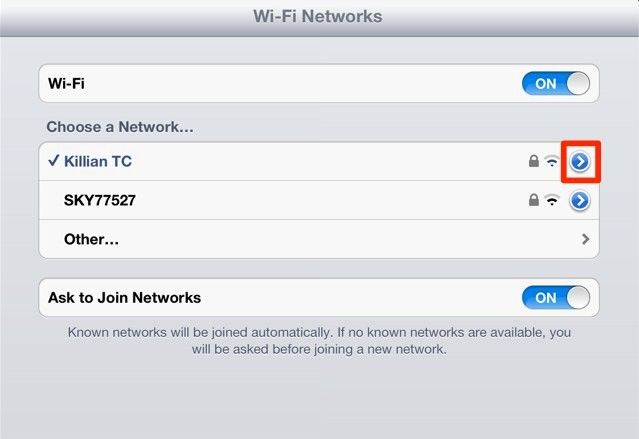
Figure 1-2
4) Set the "IP address" (Normally, iPad will auto obtain an IP address. If it failed to auto obtain the IP, please click the "Static", and enter the relevant information).
5) Slide down the screen, under "HTTP Proxy", click the "Manual", and then enter the proxy information (Figure 1-3).
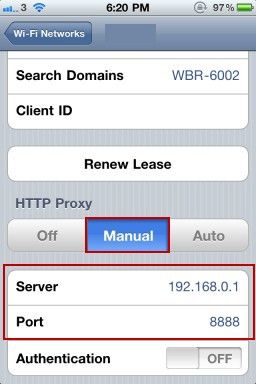
Figure 1-3
Server: Input the proxy server IP address.
Port: Input the proxy server HTTP port.
If you have set the "Username + Password" auth type on proxy server, please enable "Authentication" and input the username and password.
Related:
 Download
Download