Make Proxy Settings on iPhone
Suppose the Wifi account information is as follows.
Wifi Account: Youngzsoft
Wifi Password: 888888
Suppose the proxy server information is as follows.
Proxy Server IP: 192.168.1.5
Proxy Server HTTP Port: 808
Username: user
Password: user
1) "Settings" -> "WLAN" (Figure 1-1).
Figure 1-1
2) Set the username and password to make iPhone connect to Wifi (Figure 1-2).
Figure 1-2
3) Click the right arrow next to "Youngzsoft" (Figure 1-3).
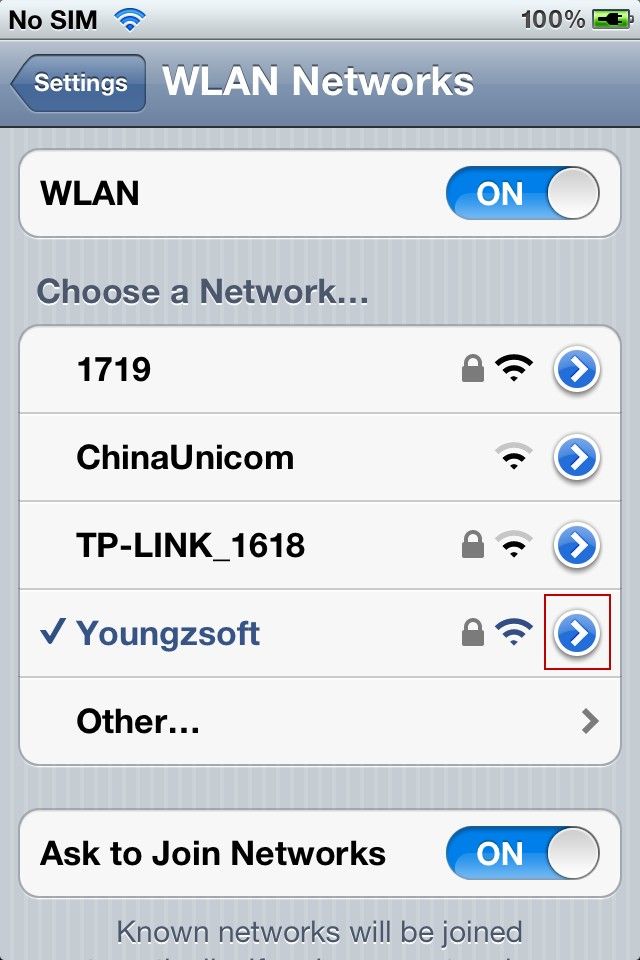
Figure 1-3
4) Set the IP address (Normally, iPhone will auto obtain the IP address. If it failed to auto obtain the IP, please click the "Static", and enter the relevant information) (Figure 1-4).
Figure 1-4
5) Slide down the screen, under "HTTP Proxy", click the "Manual", and then enter the proxy information (Figure 1-5).
Figure 1-5
Server: Input the proxy server IP address.
Port: Input the proxy server HTTP port.
If you have set the "Username + Password" auth type on proxy server, please enable "Authentication" and input the username and password.
Related:
 Download
Download