How to Use Ping Command
2014/07/23 18:10
The "ping" command is used for checking the Internet speed. If used at clients, the "ping" command could be used for checking whether the clients could connect to the server. Assume the IP address of the server is 192.168.1.147. The steps are as follows:
1) Click the "Start" button, type "cmd" in the "Run" edit box, and then press the "Enter" key.
2) In the pop up "dos command line" window, type "ping 192.168.1.147", then press the "Enter" key (Figure 1-1).
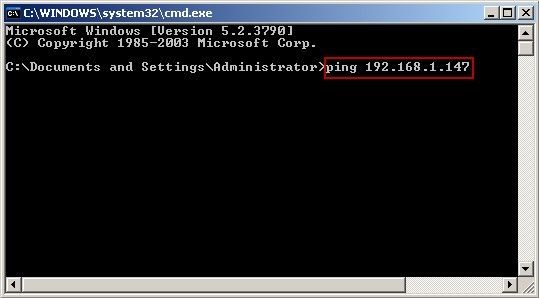
Figure 1‑1
3) The client has been connected to the server successfully (Figure 1-2).
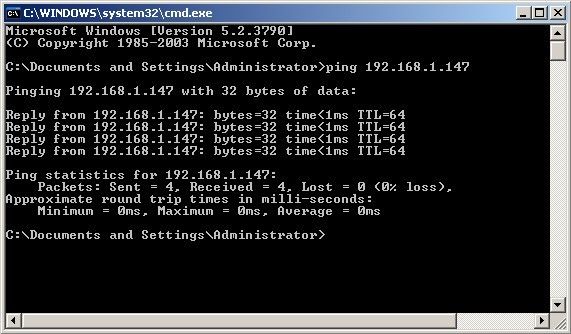
Figure 1‑2
Related:
 Download
Download