Make Proxy Settings for TeamViewer on Client
2014/07/05 15:39
Suppose the proxy server's IP address is 192.168.1.100, bellow are the steps for you to make proxy settings for TeamViewer.
1. TeamViewer menu "Extras" -> "Options" (Figure 1).

Figure 1
2. "General" -> "Network Settings" -> "Proxy Settings" -> "Configure" (Figure 2)
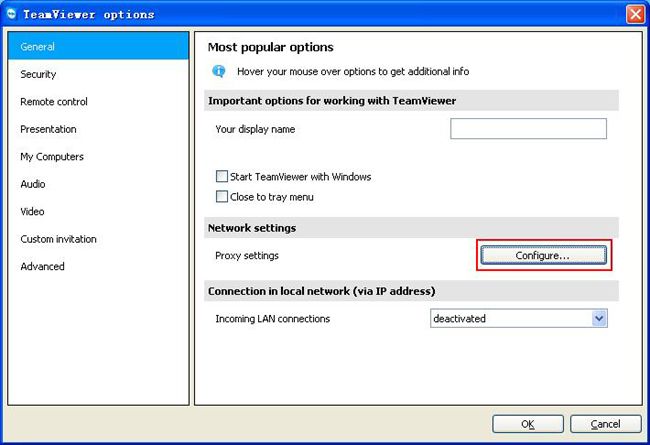
3. Select "Use manual proxy" and input the proxy server's IP address and port. If the proxy server need authentication, you should also input the user name and password (Figure 3).
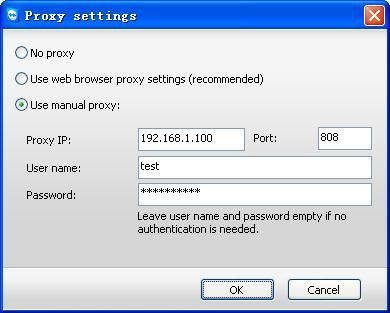
Related:
 Download
Download