Block Executable Files from Internet
Sometimes, we want to block the users downloading the executable files from Internet and avoid get trouble in virus and trojans.
Please enable the "Forbidden URL" function and enter ".exe", ".msi" and so on.
If you want to block some other types of file like ".avi", ".rmvb", ".swf" you can also use this function (Figure 1).
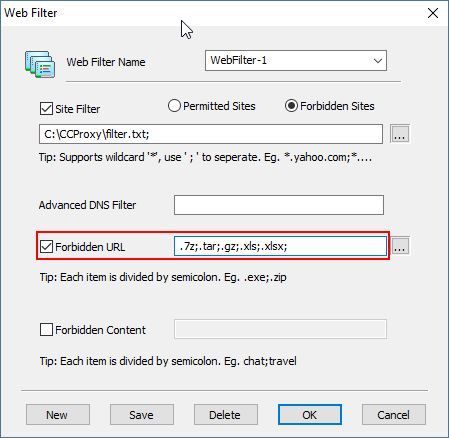
For more details, please refer to Account Management.
In new version of CCProxy build 20180709 and above, we have added function to select a text file for the "Forbidden URL". This comes in handy, if you have many extensions you want to filter/block.
Here is how its done.
Before, following the steps below create a forbidden url text file with the required extensions in a list (Figure 2).
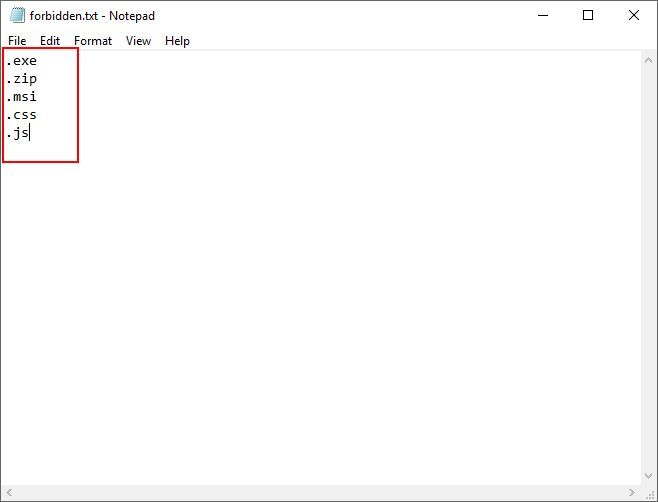
Figure 2
1. Click on the "..." button next to the Forbidden URL text field (Figure 3)
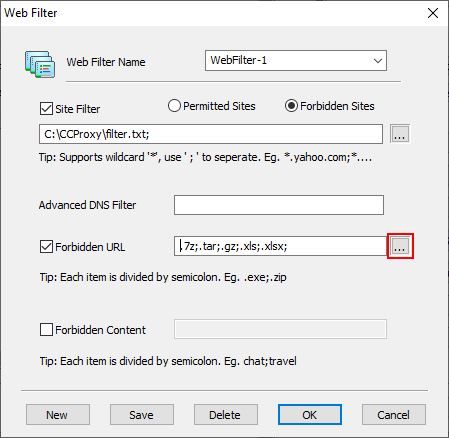
Figure 3
2. Then choose the file that has the filter list and the click "OK" button (Figure 4).
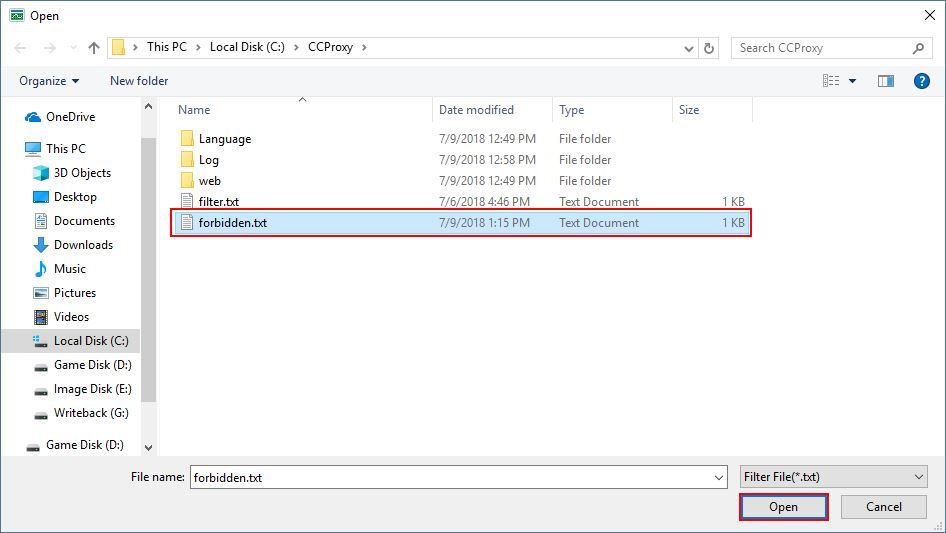
Figure 4
3. Now, the filter list will show in the Forbidden URL text field, click "OK" button to save the changes. (Figure 5).
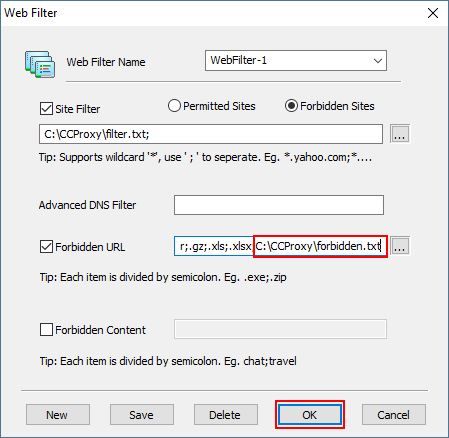
Figure 5
4. After this, you need to stop and start CCProxy once for the forbidden list to take effect.
Note: Some links do not actually have the specified extensions, thus wont be able to be blocked. Example:
File link with extension: https://yt-dl.org/downloads/2018.04.03/youtube-dl.exe
Thus link like this will not be able to be filtered.
Related:
 Download
Download