Configure Java Proxy Settings for Game/Chat room
2014/07/08 16:01
First of all, you need to install Sun JRE (Java Runtime Environment). You can download it free at http://www.java.com.
After installation,
1. Go to Control Panel
2. Double click the "Java Plug-in" icon
3. Click the "Proxies" Tab
4. Make sure that the "Use Browser Settings" checkbox is checked. If it is not, then check it and hit the "Apply" button to save your changes. Doing this will cause the JRE to use the Web browser's proxy settings for all Internet connections.
5. Close all browser windows. Restart the browser and try to load the applet.
For new version of Java platform, you can also make proxy settings as bellow:


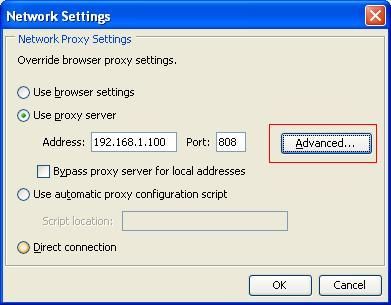
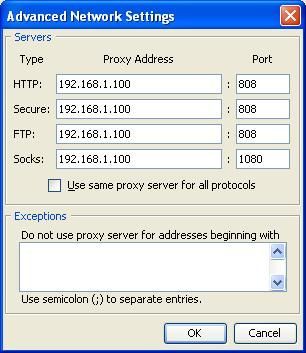
Related:
 Download
Download