Windows Proxy Server Introduction and Installation
I. Brief Introduction on Windows Proxy Server
Windows proxy server is a proxy server for Windows operating system. Which means two points: it is located on a Windows operating system, it can provide proxy service such as HTTP proxy, mail proxy, FTP proxy, socks proxy and so on for clients with Windows operation system. Furthermore, Windows proxy server can also provide various proxy service for clients with other operating system such as Linux, Apple, mobile operating systems and so on.
Benifits of Windows proxy server:
- Sharing Internet connection with your friends and colleagues. With a Windows proxy server, computers can get access to the Internet, it's a good solution for Internet connection sharing and makes saving for Internet connection fees.
- Keep clients behind it so that they can surf anonymous, it's mostly for security. Fox example, if a client visit yahoo via a Windows proxy server, yahoo will get a request from this proxy server but not this client which makes it difficult for yahoo to track this client.
- Speed up clients' surfing. All requests from clients will reach the proxy server at first. If the proxy server has cached the resources, clients will get feedback directly from it, this will be more quickly.
- Make you able to access blocked websites. For example, many work offices and schools have blocked facebook, myspace, youtube and some other websites. Fortunately, with the help of a Windows proxy server you can bypass such restrictions easily.
- To circumvent regional restrictions. For example, a server using IP-based geolocation to restrict its service to a certain country can be accessed using a Windows proxy server located in that country to access the service.
II. Windows Proxy Server Installation Steps
CCProxy is an easy-to-use proxy server software based on Windows. It provides 3-user free version for personal users and home users to build their own windows proxy server efficiently and easily, bellow is a step by step instruction for you.
Before proceeding, let's say that you want to build a Windows proxy server with LAN. If you want your proxy server available for clients over Internet, please just refer to this article of Internet free proxy server.
Step 1 - Install CCProxy on the computer that will run as Windows proxy server
- This computer should be able to access the Internet directly.
- Make sure that all clients within LAN are able to access the Server.
- Suppose the server IP in the LAN is 192.168.0.1, and then 192.168.0.1 is the proxy server address.
- You can download CCProxy here. Run ccproxysetup.exe and follow the on-screen instructions to installCCProxy.
- Run CCProxy on the server (Figure 1).
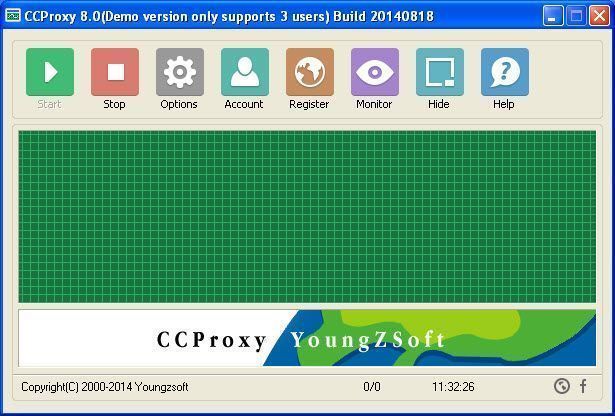
If you get problem in launch CCProxy, please refer to "CCProxy Start Problem".
Step 2 - Add client's IP into CCProxy on your Windows proxy server
- Choose one computer in the LAN that needs to access the Internet. Suppose the IP address of the computer is 192.168.0.2.
- Open CCProxy main window, click "Account" button, then popup "Account Manager" dialog box.
- Select "Permit Only" in "Permit Category" and select "IP Address" in "Auth Type" (Figure 2).
- Click "New" button, fill "192.168.0.2" in the "IP Address/IP Range", click "Save" and "OK" button (Figure 3, Figure 4).
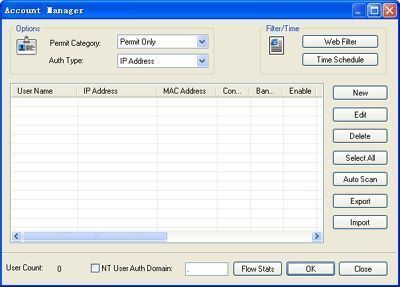
(Figure 2)

(Figure 3)

(Figure 4)
Step 3 - Make proxy server settings for IE on client
- Go to client computer and open IE window.
- Open "Tools" menu, select "Internet Options" and open the "Internet Options" dialog box.
- Select "Connections" tab (Figure 5), click "LAN Settings" button and open the "Local Area Network(LAN) Settings" dialog box.
- Check "Use a proxy server for your LAN", Fill "192.168.0.1" in "Address" and "808" in "Port" (Figure 6).
- Click "OK" button in "Local Area Network (LAN) Settings" and "Internet Options" dialog boxes.
- Now you can browser Internet web sites in IE at the client.

(Figure 5)
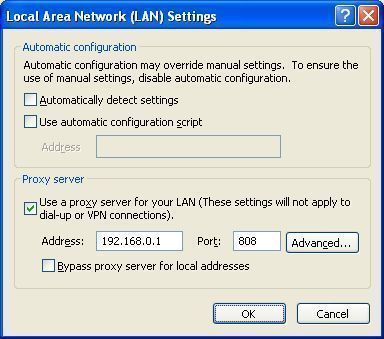
(Figure 6)
Besides IE, maybe you also need to make proxy server settings for some other network applications such as MSN Messenger, Skype, CuteFTP etc. We also have more instructions for you - how to proxy server for various network applications.
 Download
Download
