Setup Free Proxy Server with CCProxy Step by Step
I. Brief introduction on free proxy server
Want to surf without any restrictions? Free proxy server should be a good choice for you. No matter at home or school, you can visit websites freely even they have been blocked somehow. Fox example, some schools have blocked facebook and myspace however, you can bypass such restrictions via a proxy server free and easily.
A proxy server is a kind of buffer between your computer and the Internet resources you are accessing. As the name suggests, free proxy server is a proxy server for free which almostly means you do not need to pay for it. Bellow are the benifits of free proxy server
- First of all, it's free which means no payment, no authentication required (anonymous), and no region restrictions.
- You can bypass firewalls and web filters to access blocked websites such as Orkut, Myspace, Youtube, Facebook and so on.
- You can get access to various resource such as movies, games, e-books and so on from all over the world even they have region restrictions.
- A Free proxy server allows you to browse your favorite websites, without revealing your IP address.
- Sometimes, it can also speed up your surfing.
There're many proxy server free providers over Internet, they maintain a list of Internet proxy server which are located all over the world. They keep updating the proxy server list daily and sort different proxy servers by protocol types, locations and whether free or not. Thus it's rather easy for you to get a free proxy server however, the point is how to ensure it's exactly suitable for you which means the proxy server should be fast, stable, free and some other personalized requirements. Unfortunately, the fact is most of the free proxy server are slow and unstable and even available only for particularly specified district. So the best way for you is to build your own proxy server with free proxy server softwares.
II. Build your own proxy server for free with CCProxy
CCProxy is an easy-to-use, powerful, and free proxy server software, it helps you build your own proxy server free and easily. Bellow are the steps for you to build your own proxy server for free with CCProxy.
Step 1 - Free Proxy Server Software CCProxy Installation And Configuration
- Download the latest version of CCProxy (V7.2) from the download center. You can choose the "CCProxy 8.0 Free Version (3 users only)".
- Install CCProxy on a computer which can access Internet. Just keep clicking "Next" to finish the installation.
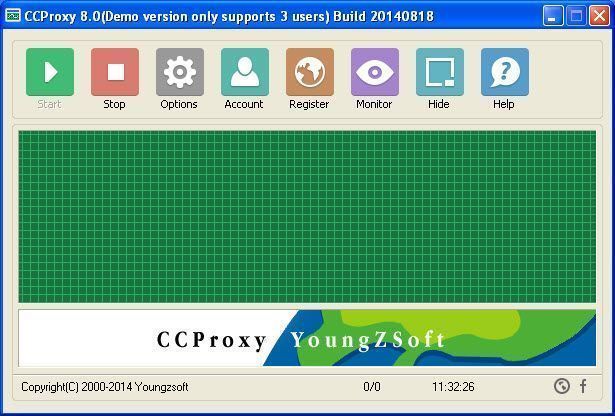
Figure 1
3. "Options" -> "Advanced" -> "Networks", click to not select the "Disable External Users" check box, then keep clicking the "OK" button to save.
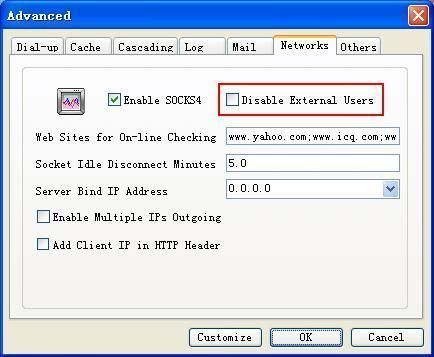
Figure 2
4. Keep all the other options of CCProxy as the default settings. Now, this computer is automatically working as an anonymous and free proxy server.
Step 2 - Network Settings and Obtaining Internet IP Address of the Free Proxy Server
If the computer on which CCProxy has been located is connected to the Internet directly, with no router or firewall, please just ignore this step.
If it's behind a router/firewall, you need to open a hole in the router/firewall and map port 808 and 1080 to this computer. As a default setting, CCProxy uses port 808 and 1080 for HTTP/HTTPS and SOCKS proxy, these two protocols are mostly used.
Before next step, you also need to obtain the proxy server address, it should be an Internet IP address but not LAN IP address. Just google for "IP query" or "query IP" or some other similar keywords and open the website google has listed for you on your proxy server. Then you can get the current Internet IP address of this proxy server for free.
Step 3 - Make Proxy Server Settings in The Browser Such as IE, Firefox etc
Let's say your free proxy server's Internet IP address is "208.113.200.5". Now you and your friends can make proxy settings in the browser as bellow to surf with your proxy server for free.
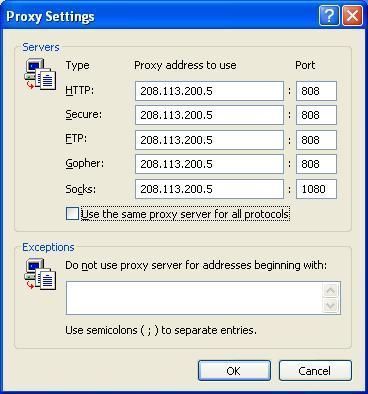
Figure 3 - Proxy settings in IE
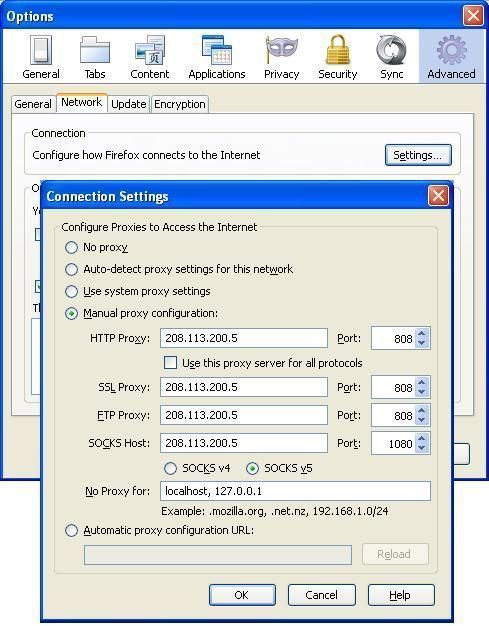
Figure 4 - Proxy settings in Firefox
Besides IE and Firefox, maybe you also need to make proxy settings for some other network applications such as MSN Messenger, Skype, CuteFTP etc. We also have more instructions for you - how to proxy server for various network applications.
 Download
Download
