Reverse Proxy Server Settings
CCProxy support HTTP forward, it's a kind of reverse proxy, which including two applying methods, you can use the port map function of CCProxy to realize that, please check the details as below.
1. Protect the Real Web Server
This is a way which can help you to hide the real server, protect it from hacker attacking, keep your important & confidential files safety. You can follow the way as below to configure it.
Suppose the public IP address of proxy server is 111.111.111.111, the IP address of the real web server is 222.222.222.222, domain name of the real web server is www.ccboot.com.
1) Click the "Options" button on the main interface of CCProxy.
2) Click the "E" button in the pop-up "Configuration" form (Figure 1-1).
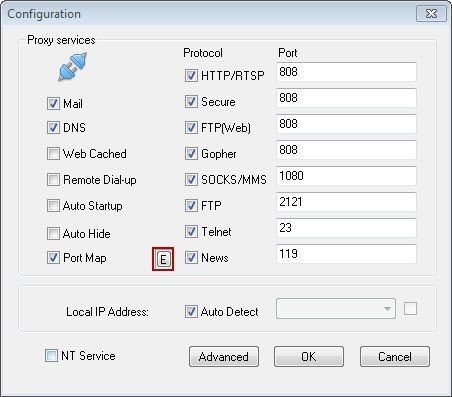
Figure 1-1
3) In the pop-up "Port map" dialog box, add the port map rule as below (Figure 1-2)."Dest Host": the IP address of the real web server, 222.222.222.222
"Dest Port": port 80
"Source Host": the real web server's domain name, www.ccboot.com
"Local Port": port 80
"Change Host": unchecked
"Port Type": HTTP
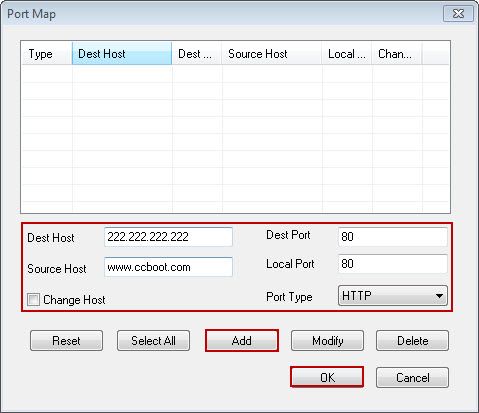
Figure 1-2
4) When we set the domain name resolution, we need to set the domain name's IP address to the proxy server IP address(111.111.111.111) instead of the real server's IP address. Then people who visit "http://www.ccboot.com", they can get the information what is sent from real server to the proxy server, but no one knows the existing of the real server.
2. Use Virtual Domain Name
This applying method is using by some users who want to access to the foreign websites across the firewall with proxy server. Please check the instructions as below.
Suppose the virtual domain name is www.icafemenu.com; the real domain name is www.ccboot.com; the IP address of the proxy server is 333.333.333.333.
Step 1) - Step 2) is the same as above method.
3) In the pop-up "Port map" dialog box, add the port map rule as below (Figure 1-3).
"Dest Host": the real domain name which you want to access, www.ccboot.com
"Dest Port": port 80
"Source Host": the virtual domain name, www.icafemenu.com
"Local Port": port 80
"Change Host": checked
"Port Type": HTTP
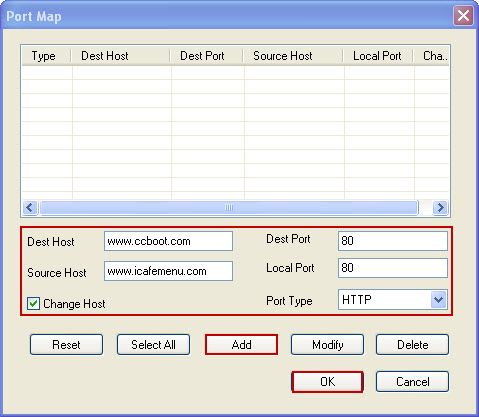
Figure 1-3
4) When we set the domain name resolution, we need to set the IP address of the virtual domain name (www.icafemenu.com) to the IP address of the proxy server (333.333.333.333) on which CCProxy installed.
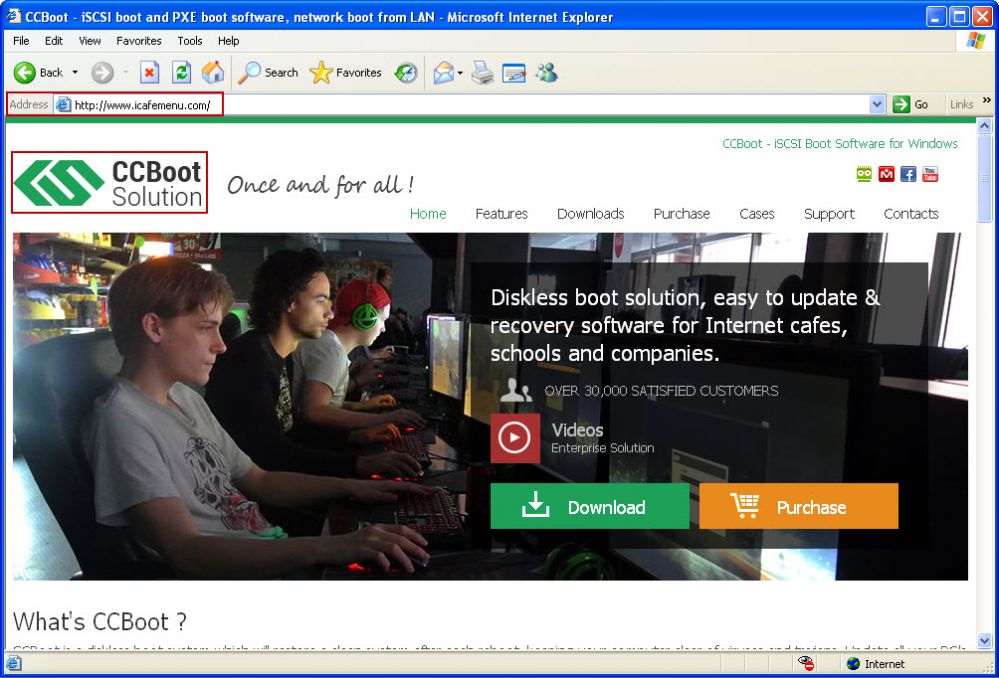
Figure 1-4
Related:
 Download
Download