Overcome PS Region Lock Step by Step
For most PS owners, the PS region lock or PS region restriction is a big headache. Many PS resources such as games and movies are restricted by regions. For example, you are living in America and want to download movies from the resouce server which is located in England, then you will get blocked.This article will introduce you a method to bypass such restrictions step by step.
Step1 - Get A Proxy Server Address Which Matches Your Requirement
As the name suggests, PS region lock or PS region restriction means the PS resources are restricted by retions. In this case, what if I download such resources via a proxy server which is located in the permitted region? The answer is yes.
There are thousands of proxy server addresses provided by some ognizations or indiridual all over the Internet, most of them are even free and anonymous. Sounds like very good however, these free proxy are unstable and not fast enough. So a better choice for you to break PS region restrictions is the paid proxy service. But this will bring you another problem - the paid proxy service always requires authentication while PS can support only anonymous proxy settings. That's why you need to build a local cascading proxy server in Step 2, this cascading proxy server will transfer the paid proxy service to an anonymous proxy.
Let's say you are living in America and want to download PS resources from an English server, so you need to get a proxy server address which belongs to England. Just google "paid proxy", you can get many. Suppose you finally get an UK proxy as bellow:
Proxy protocol type - HTTP proxy,
Proxy IP address - 123.123.123.123,
Proxy port - 8080,
User name - test,
Password - test.
Step2 - Build A Local Cascading Proxy Server
To build a local cascading proxy server, you need a proxy server software which supports cascading proxy settings. CCProxy is such a software and it's for free. OK, let's begin.
- Download CCProxy free version from it's download center.
- Install CCProxy on your PC or laptop which has already connected to the Internet, it's easy, just keep clicking the "Next" button till end. After installation, CCProxy will automatically work as an anonymous proxy server with no need for any other additional configurations.
- In CCProxy click "Options" -> "Advanced" -> "Cascading" to open the dialog box as bellow. Select "All" for "Local Protocol" -> click to select the "Enable Cascading Proxy" check box -> type the proxy IP address (suppose 123.123.123.123) in the "Proxy Address" box -> select "HTTP" for "Proxy Protocol" -> type proxy port (suppose 8080) in the "Port" box -> click to select the "Need Authorization" check box -> type "User Name" and "Password" -> click "OK" to save.
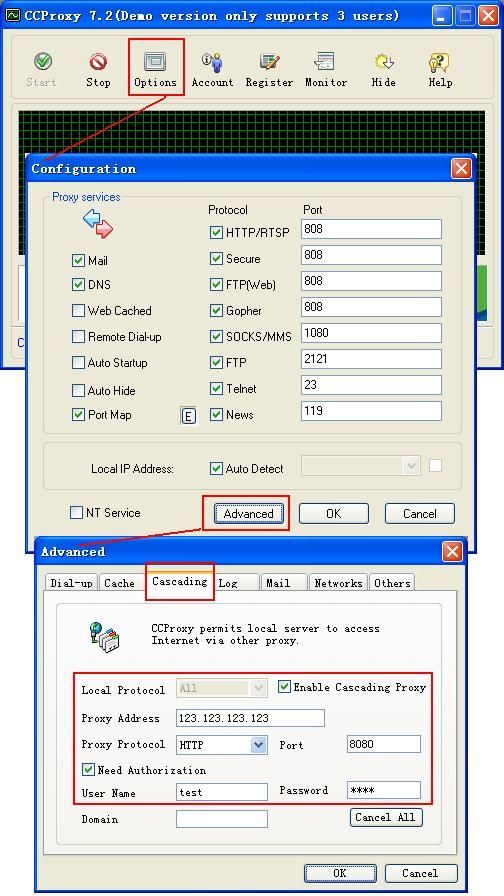
Figure - Cascading proxy settings to overcome PS region lock
Notes: The PC or laptop on which CCProxy has been located should connect Internet via a wireless router so that it can be reached by your PS via WiFi.
Step3 - Make Proxy Settings on Your PS
Suppose the local IP address of the PC or laptop on which CCProxy has been located is 192.168.1.100.
- Go to the Settings option in the cross media bar on the PS3. Select Network Settings. Press "X" forInternet Connection Settings.
- Select the Yes option if currently connected to the Internet. If you are not connected, this option is unavailable.
- Highlight the Custom option with the d-pad. Press the Right button on the controller. Select Auto-Detect and push "Right" again. Choose the Automatic IP setting and press "Right" to continue. Select "Do Not Set" on the DHCP host name screen. Push "Right" three times.
- Push the Down key to select Use on the Proxy Server screen. Press "Right." Push X to bring up the virtual keyboard or use an USB keyboard for your PS3.
- Type 192.168.1.100 for proxy IP and 808 for port, then push "Right" and then press "X" to save changes.
Related:
 Download
Download