Access Internal Server from the Internet
CCProxy can act as a reverse proxy, enable you to access Internal server from the Internet.
For example, the public IP address of proxy server CCProxy is 222.222.222.222, its LAN IP address is 192.168.1.2. You need to visit the Internal server on your LAN (IP: 192.168.0.3, port: 555), you need to add port map rules in CCProxy. If your proxy server is behind router, you need to make port map rule in router.
1) On the main interface of CCProxy, click the "Options" button (Figure 1-1).
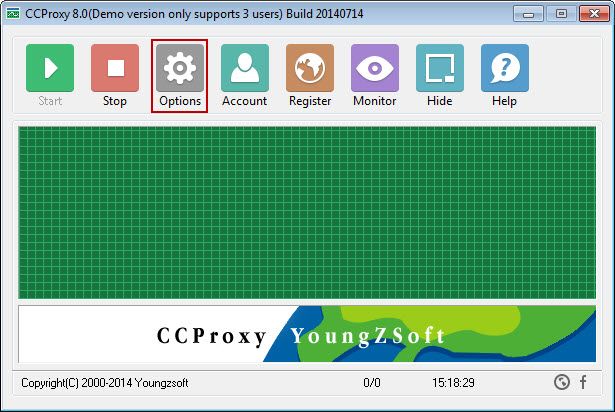
Figure 1-1
2) In the pop-up "Configuration" form, click the "E" button (Figure 1-2).
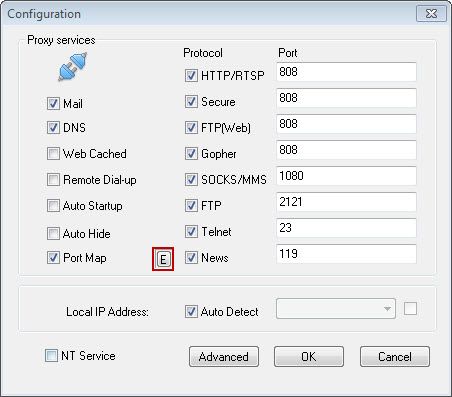
Figure 1-2
3) In the pop-up "Port map" dialog box, add the port map rule as below (Figure 1-3).
"Dest Host": the IP address of Internal server (IP: 192.168.0.3)
"Dest Port" and "Local Port": port 555
"Port Type": TCP
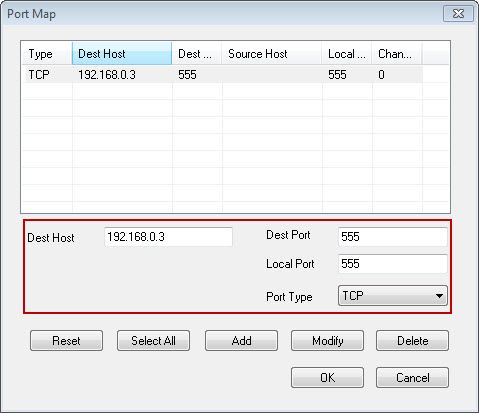
Figure 1-3
4) Now, all your Internet computer can access to the Internal server "192.168.0.3:555" by "http://222.222.222.222:555".
Related:
 Download
Download