Make Port Map Rules in Router
If your proxy server is behind a router/NAT, you need to configure port map (for example, Port 80). The steps are as follows:
Normally, the local IP address of routers is 192.168.1.1. Assume the local IP of your server is 192.168.1.100.
1) Type "http://192.168.1.1" in your browser to login the control panel of the router (NAT).
2) Click "Forwarding"(control panels are different from different producer; TPLink is set as an example here).
3) Set up the port map rule for Port 80, then enable it and save the changes.
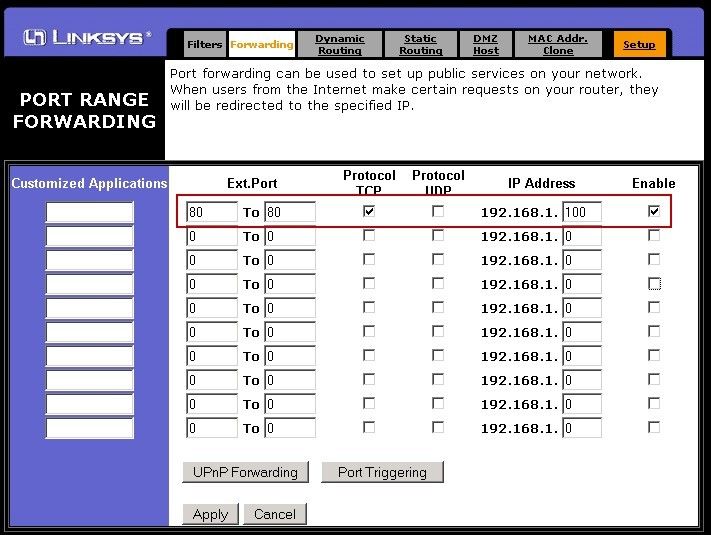
Figure 1‑1
Notes:
Because of the producers are different, the places for setting up port map rules are different, too. Please configure it according to the real situation to make sure you could open the Port 80 in the Internet.
Related:
 Download
Download