Assign Outgoing IP to CCProxy user
2017/05/31 20:34
1. Click the "Accounts" button to open "Account Manager" window from the CCProxy UI (Figure 1).
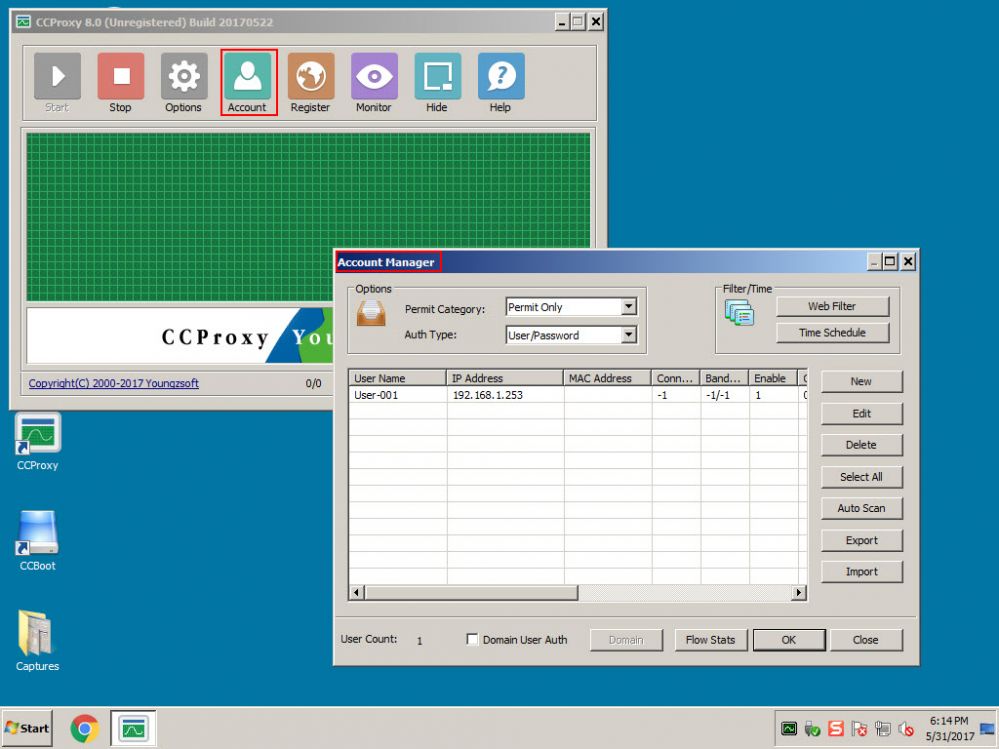
Figure 1
2. On the "Account Manager" double click a user to open the "Account" window, there click the "Outgoing IP" drop down and choose desired IP address (Figure 2).
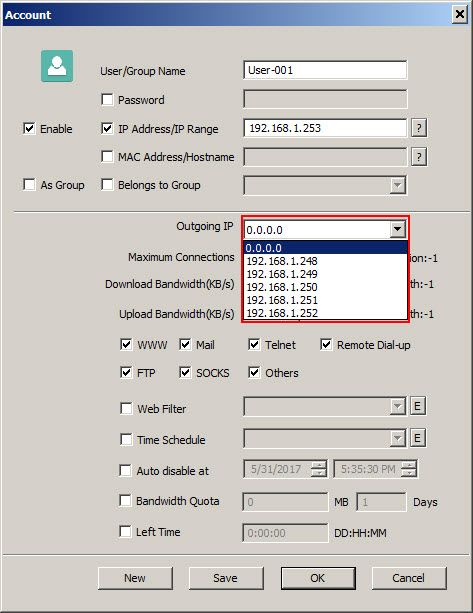
Figure 2
3. Once you have choose the IP, click "OK" button to save the settings (Figure 3)
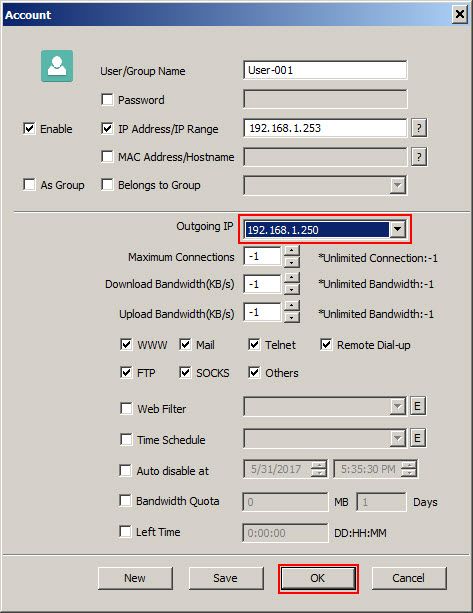
Figure 3
4. Now the traffic for that user will go through the assigned "Outgoing IP".
Related:
 Download
Download