Set the Bandwidth Quota
2015/07/17 12:22
Set the "Bandwidth Quota" for single account
1) In the "Account" dialogue box, select the "Bandwidth Quota" check box.
2)Type the size of capacity you want to set in the "MB" edit box, and how many days for this account to use from the time setted to the deadline (Figure 1-1).
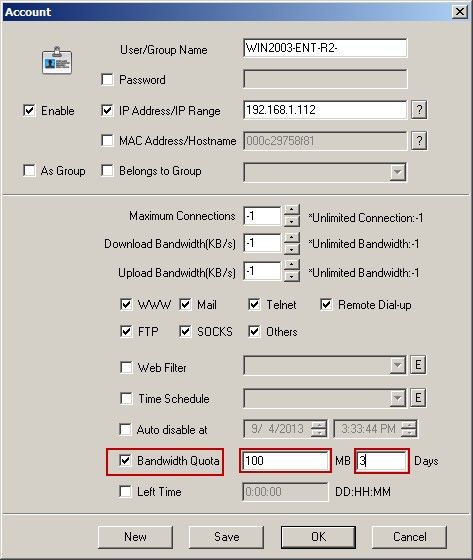
Figure 1-1
Set the "Bandwidth Quota" for batch
For this step, you just need to modify the "IP Adress/IP Range" on the foundation of the single account settings (Figure 1-2).
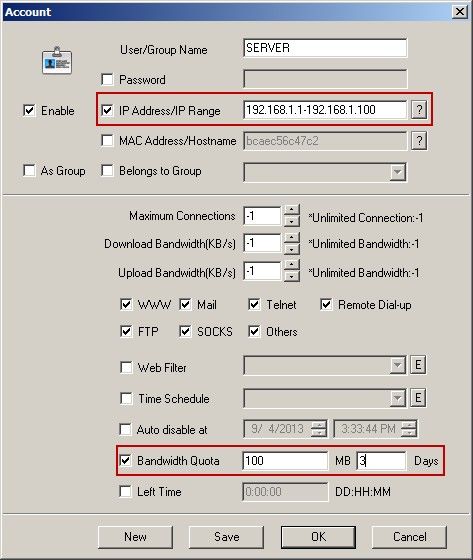
Figure 1-2
Note: If the bandwidth quota is exceeded on the client, you can get the info page as below (Figure 1-3).
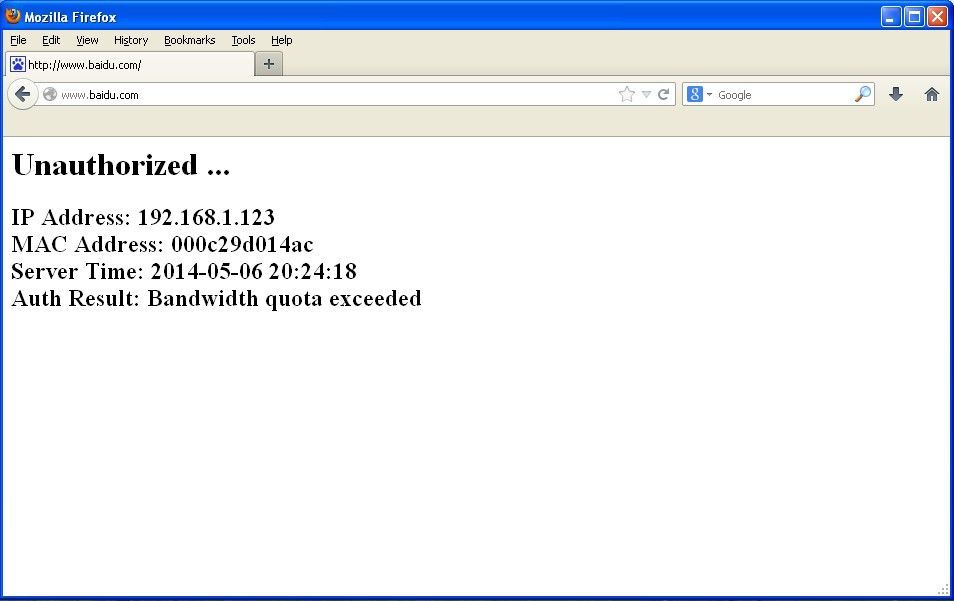
Figure 1-3
Related:
 Download
Download