Configure Proxifier to Work with CCProxy
1. Brief Introduction of Proxifier
Proxifier is a common proxy software for SOCKS5 clients, supporting network applications to access the Internet through HTTPS or SOCKS proxy. Proxifier supports operating systems such as XP, Vista, Win7 and MAC OS, and so on. Besides, it supports protocols such as SOCKS4, SOCKS5, HTTP, TCP, UDP, and so on. Moreover, it supports all kinds of web games. After combined with CCProxy, the speed for playing games is very fast.
2. Functions of Proxifier
1) If the web application could make proxy settings or with that function, it could access the Internet by Proxifier.
2) After configured Proxifier, all the web applications could access the Internet through proxy, without the need to configure one by one.
3. Install CCProxy
Install CCProxy on the server (Assume its IP address is 192.168.1.123 and the SOCKS port is 1080).
4. Configuration of Proxifier
4.1 Proxy Settings
1) Install Proxifier on the client.
2) On the "Profile" menu of Proxifier, click "Proxy Servers" (Figure 1-1).
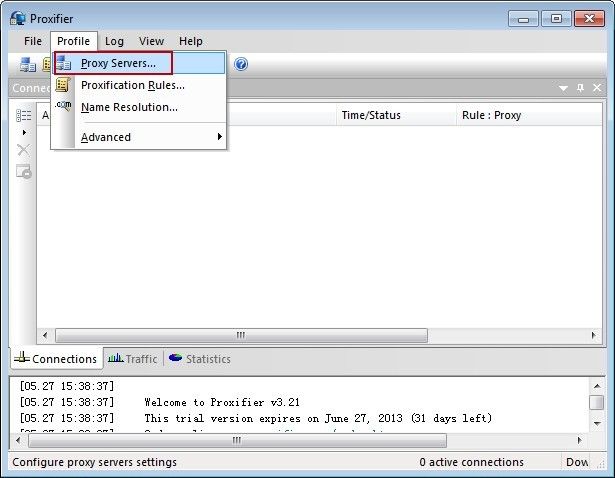
Figure 1‑1
3) In the pop up "Proxy Server" dialogue box, click the "Add" button (Figure 1-2).
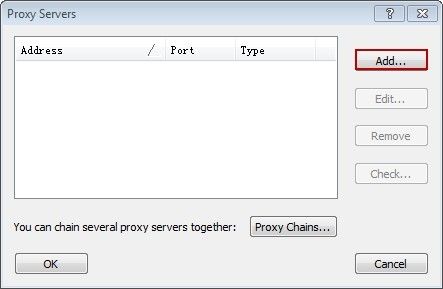
Figure 1‑2
4) In the pop up "Proxy Server" dialogue box, type the IP address and SOCKS port of the proxy server, select the "SOCKS Version 5" radio button, then click the "OK" button (Figure 1-3).
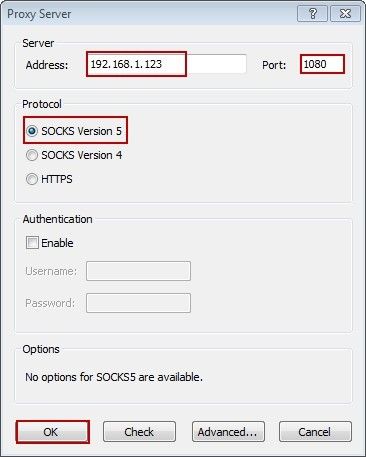
Figure 1‑3
5) In the "Proxy Server" dialogue box, click the "Check" button (Figure 1-4).
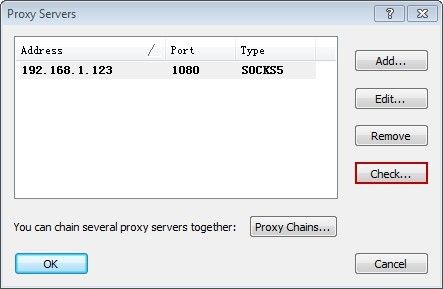
Figure 1‑4
6) The pop up "Proxy Checker" dialogue box will show the test result (Figure 1-5).
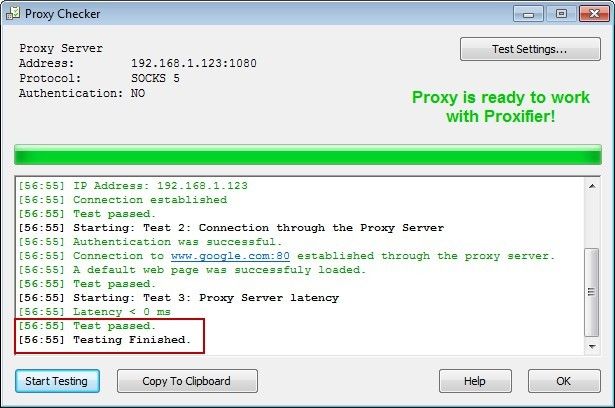
Figure 1‑5
4.2 Make Proxification Rules
1) On the "Profile" menu of Proxifier, click "Proxification Rules" (Figure 1-6).
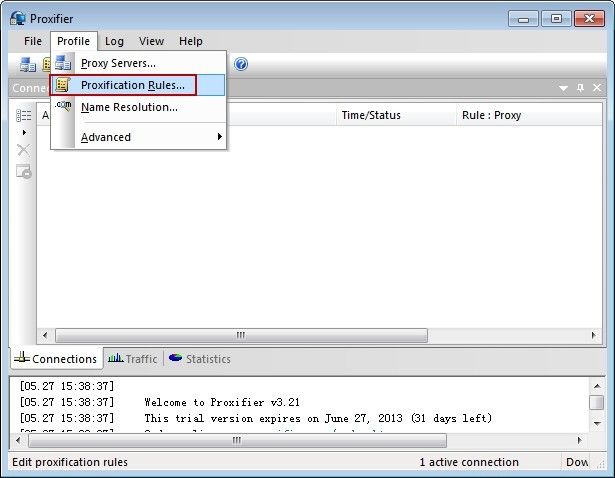
Figure 1‑6
2) In the pop up "Proxification Rules" dialogue box, select the "192.168.1.123" check box, click the "Action" combo box, select "Proxy SOCKS 192.168.1.123", then click the "OK" button (Figure 1-7).
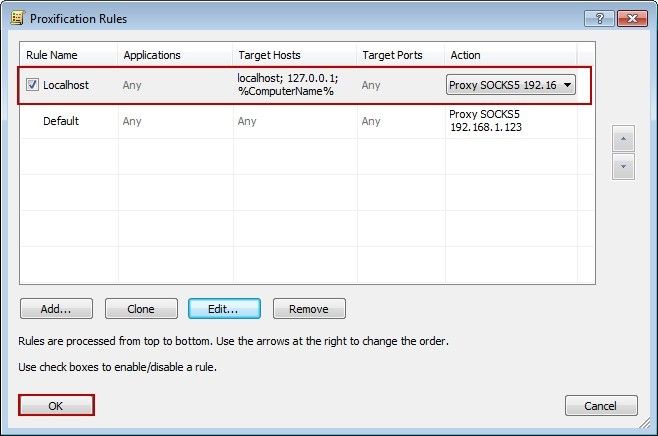
Figure 1‑7
3) Configuration is finished; all the web applications on clients could access the Internet through CCProxy now.
Notes:
1) All the web applications have to cancel proxy settings on the clients which use Proxifier. Otherwise, they will fail to access the Internet via proxy.
2) In order to visit the Internet, Proxifier has to be launched first.
Related:
 Download
Download