Make Proxy Settings on Android Phone
2017/04/15 15:32
1) Set up a wireless network environment.
2) Configure wireless network on Android phone, and then type the password into the "Password" edit box (Figure 1-1).
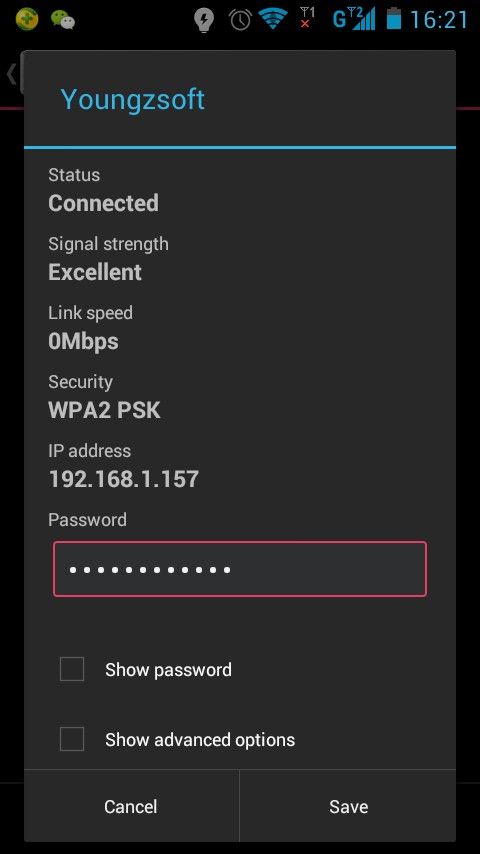
Figure 1-1
3) Select the "Show advanced options" check box (Figure 1-2).
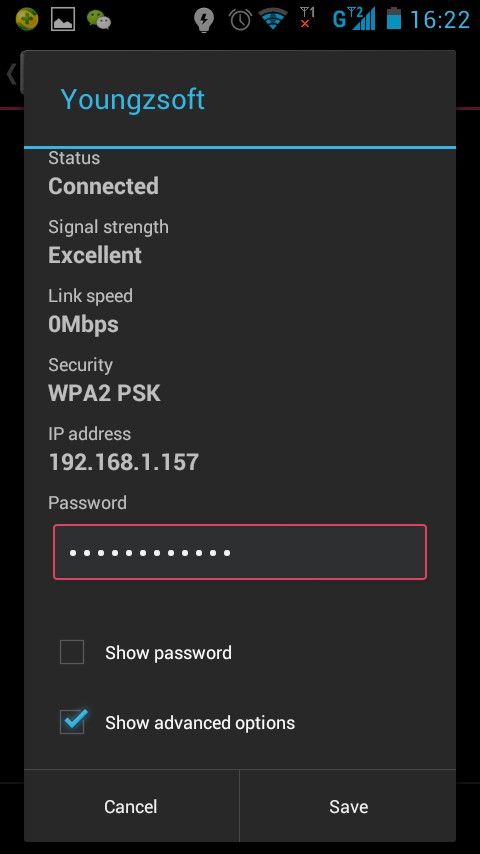
Figure 1-2
4) Click the "Proxy settings" combo box, and select "Manual". In the "Proxy hostname" edit box, type the proxy server IP address. And then, in the "Proxy port" edit box, type the http port of the proxy server. Finally, click the "Save" button (Figure 1-4).
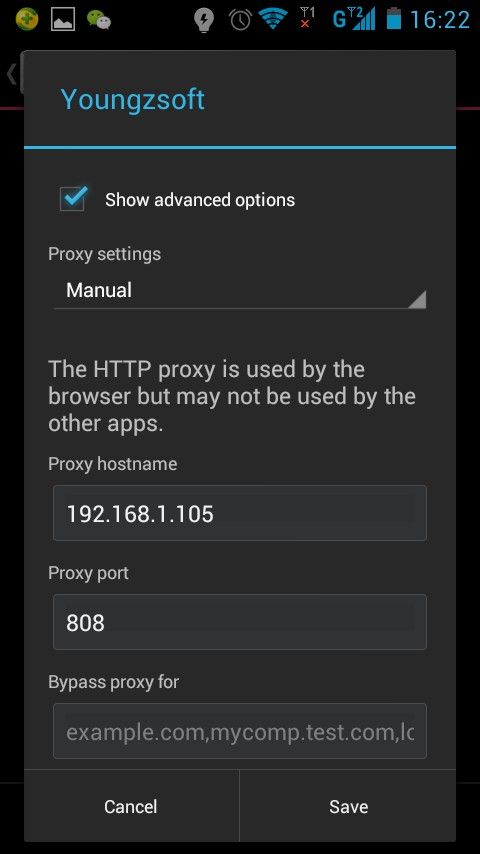
Figure 1-3
Related:
 Download
Download