How to Windows Update with CCProxy
2016/02/02 14:22
Suppose proxy address is 192.168.0.1 and http port is 808.
If the client os is XP:
1. Click Start, click Run, type cmd, and then click OK.
2. At the command prompt, type proxycfg -p 192.168.0.1:808, and then press ENTER. (Or type proxycfg -u, and then press ENTER)
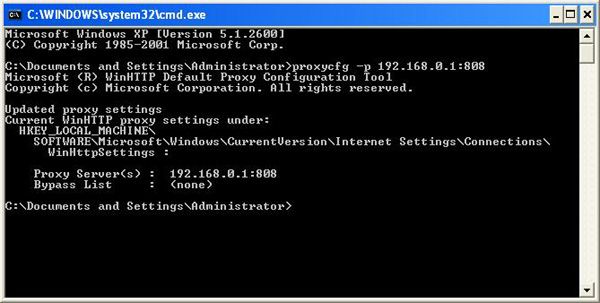
If the client OS is Win7 or above:
1. Control Panel -> Internet Options -> Connections -> LAN settings.
2. Uncheck "Automatically detect settings".
3. Check "Use a proxy server for your LAN".
4. Input 192.168.0.1 in "Address" and 808 in "Port".
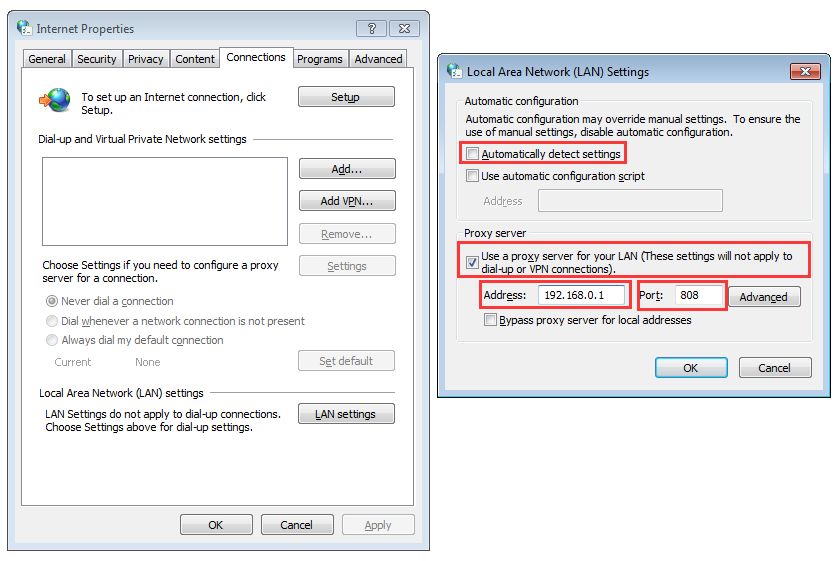
Related:
 Download
Download