Configure Chat Software with SOCKS
If you are using Skype, Skype supports SOCKS5. You can set up SOCKS5 in Skype's connection settings. We strongly suggest you use Skype's voice and video chat instead of other video chat software.
Follow the steps below to configure skype to connect through CCProxy.
1. In Skype open proxy settings from "Tools" -> "Connection options" -> "Connection".
2. Then, select "HTTPS" or "SOCKS5" proxy for Skype (CCProxy support either of them).
3. Enter the CCProxy server ip and port in "Host" and "Port" input box and click "OK".
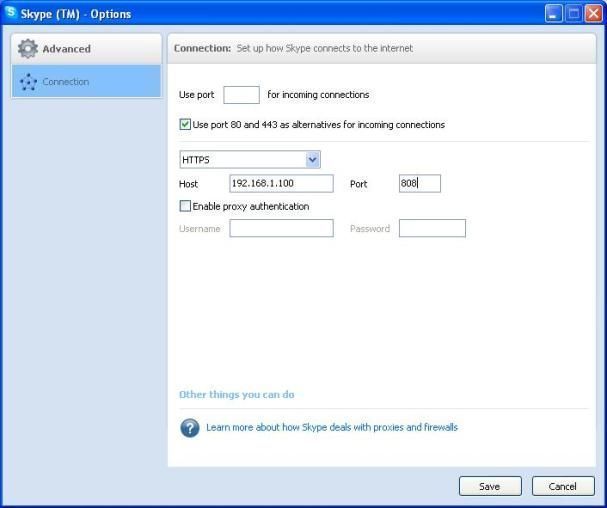
Note: if you have set up user to authenticate using username and password, then you need to enter the credentials after checking the "enable proxy authentication" checkbox.
Note: If you have domain environment then you need to set the the proxy to either https or Auto detection. Also make sure that proxy setting in internet options is set properly as well.
After you have set the proxy settings in Skype, you will be able to make calls and video call using Skype
Related:
 Download
Download