Make Office Outlook Proxy for Company Mail
Note: Before you configure Outlook, please make sure that the "Auth Type" in CCProxy, Accounts windows is set to "IP Address" or "IP/MAC Address". If you have chosen, "User/Password" outlook will fail to connect to email servers.
Suppose the company mail is test@youngzsoft.net, the proxy server address is 192.168.1.100. Bellow are steps of how to make mail proxy settings in Office Outlook 2007.
Notes: If you are using office 2002 or office XP, you need install office sp1 first.
1. "Tools" -> "Account Settings" to open "Account Settings" window as Figure 1.
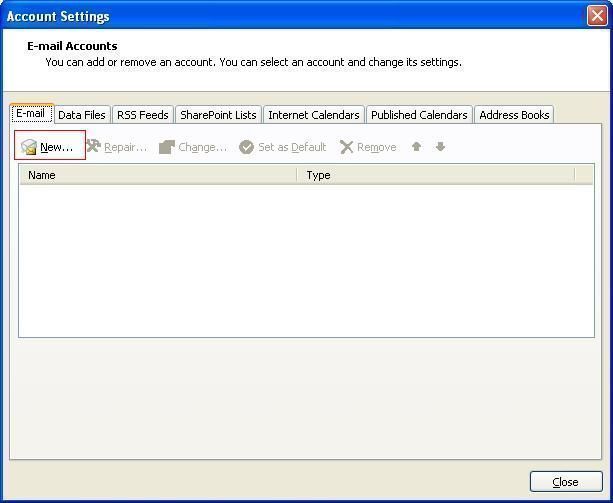 Figure 1
Figure 12. Click the "New" button to open the "Add New E-mail Account" dialog box as Figure 2.
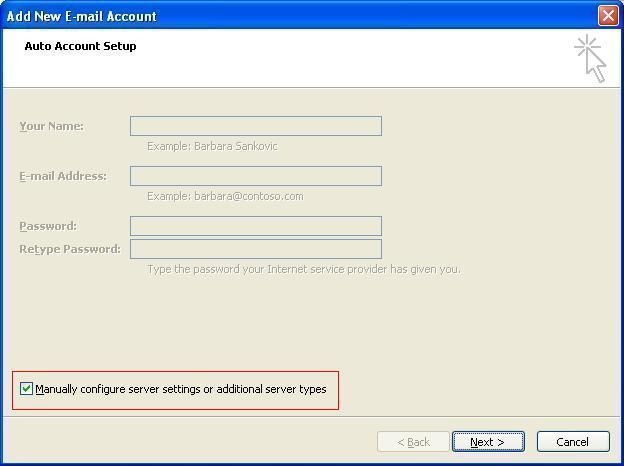
3. Click to select the "Manually configure server settings or additional server types" check box (Figure 2), then click "Next".
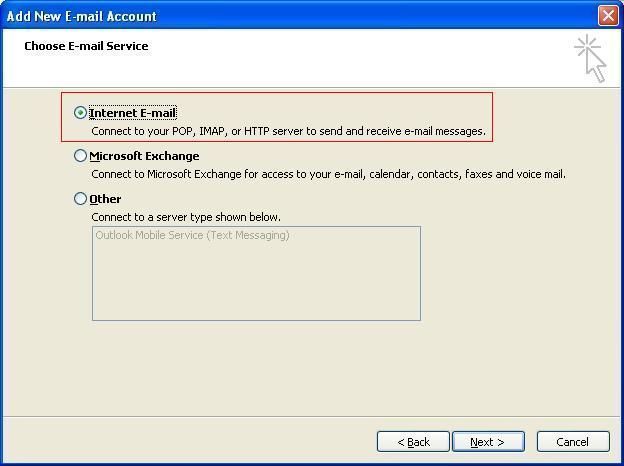
4. Click to select the "Internet E-mail" check box (Figure 3), then click "Next".
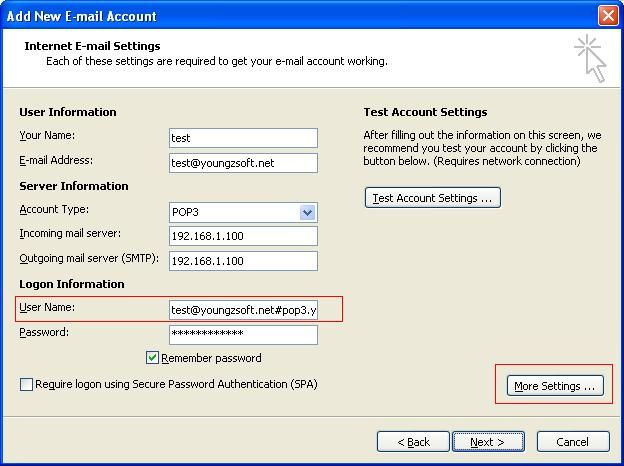
5. Configure as Figure 4.
6. Click "More Settings" button -> "Outgoing Server", then configure as Figure 5.
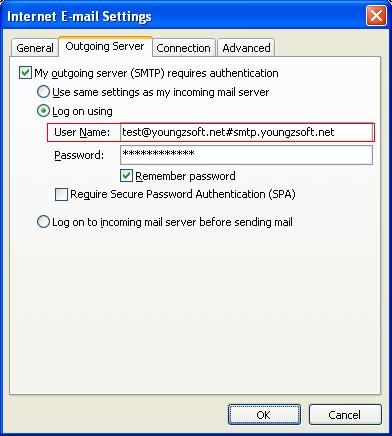
7. In the "Internet E-mail Settings" dialog box (Figure 5), click "OK" to save settings and back to dialog box as Figure 4. Then click "Next" to finish.
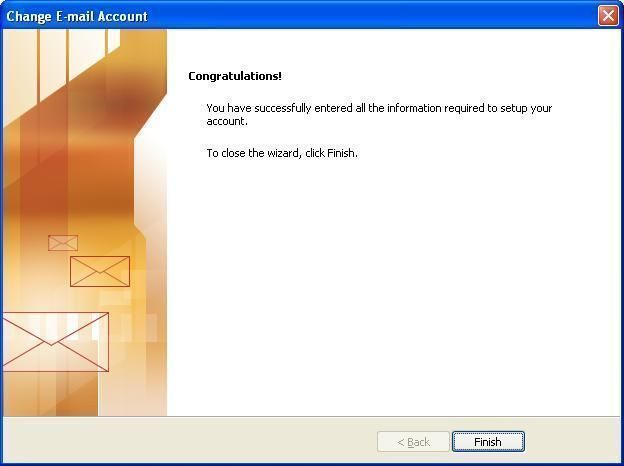
Related:
 Download
Download