Configure MMS Proxy Settings in Media Player
2014/07/07 15:12
We recommend using MedialPlayer7.0 or above.
Local Proxy Server address:192.168.0.1.
Proxy port for MediaPlayer:1080
Proxy port for HTTP:808
Menu"Tools"--> "Options"--> "Network"
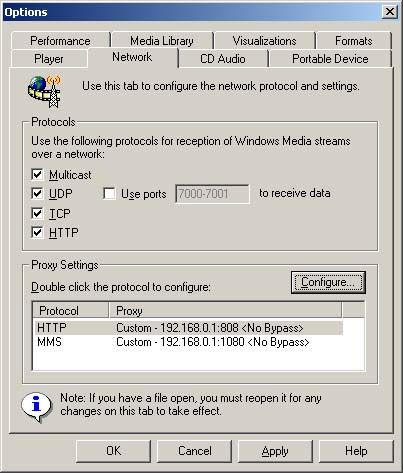
As it is shown in above figure, in Proxy Settings box, move cursor to HTTP , click button "Configure".
Change settings to the way shown in figure-2.
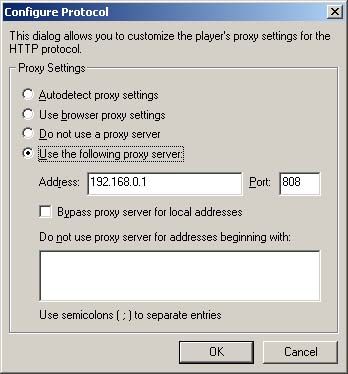
Move cursor to "MMS", click button"configure", change the settings to the way shown in figure-3.
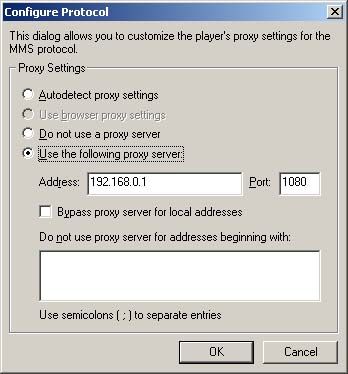
Note: The ports for HTTP and MMS in figure-2 and figure-3 are different. The port for HTTP is 808, while the port for MMS is 1080.
Related:
 Download
Download