CCProxy - Intenet Connection Sharing for Windows XP, 2003, Vista, 2000, 2008 and etc
We have tested CCProxy on the following Windows operation system for Internet connection sharing.
- Windows 2000 (Server, Advanced Server, Professional): [Win2K, Win2000, Window 2000]
- Windows XP: [Window XP, WinXP, Win XP, SP1, SP2, SP3]
-
Windows 2003: [Window 2003, Win2003, Win 2003, Win2K3]
- Windows Vista: [Window Vista, Win Vista, Vista, SP1]
- Windows 7: [Window 7, Win 7, Windows7, Win7]
- Windows 2008:[Window 2008, Win2008, 2008]
We recommend installing CCProxy on Win2003. CC Proxy Server works well under 300 users and 2000 connections on Windows 2003.
I. Introduction on Internet Connection Sharing for Windows XP/Vista/7/2003/2008
As of now, there are normally two methods for Internet connection sharing for Windows - ICS service of Windows and proxy server.
ICS (abbreviation of Internet Connection Sharing) has been implemented by Microsoft as a feature of its Windows Internet connection sharing solution to share a single Internet connection on one computer with other computers on the same LAN. It makes use of DHCP and network address translation (NAT).
- For most people, it's difficult and complex to run ICS. So we have a much easier method - proxy server to implement Internet connection sharing for Windows XP, Windows 2003, Vista, Windows 7, Windows 2008 etc.
- Besides Internet connection sharing, there are also many other various potential purposes we choosing a proxyserver solution, such as to hide original IP address of the client, to log and audit usage, to implement Internet access control and so on. Here's a comparison of ICS and proxy server solution as bellow.
- For both green hand and users who are even familiar with Windows operation system and network, it's complex to apply ICS. While it's much more easily for you to build a proxy server for Internet connection sharing in Windows.
- Some certain activities will cause loss of ICS connectivity. For example, if clients disconnect the network cable, you need to restart ICS service to make clients connect again. With proxy server there's no such limitation, you can connect and disconnect the clients anytime you wish.
- To use ICS, clients need to get IP addresses from DHCP, that means you can not specify IP addresses for clients manually. With proxy server, what you need to do is just make sure clients can connect the proxy server, no other limitations.
- The flexibility and customization of ICS are worse than proxy server. With proxy server, you can not only apply Windows Internet connection sharing but also apply Internet access control such as bandwidth control, Internet web filtering, content filtering, time control etc.
- ICS function was designed for Windows operating system, if other OS, it's hard to use ICS. While proxy server can work for not only Winodws but also Linux, Apple, Mobile OS and so on.
II. Build Proxy Server for Internet Connection Sharing for Windows XP/Vista/7/2003/2008
CCProxy is an easy-to-use, powerful, and free proxy server software, with it you can build your own proxy server in minutes for Internet connection sharing for Windows XP, Windows 7, Vista, Windows Server 2003/2008 etc.
Step 1 - Proxy Server Setup and Initialization
- Suppose the proxy server address is 192.168.0.1.
- Download CCProxy from the download center, run ccproxysetup.exe and keep clicking the "Next" button to finish the installation.
- Launch CCProxy on the server for Internet connection sharing(Figure 1).
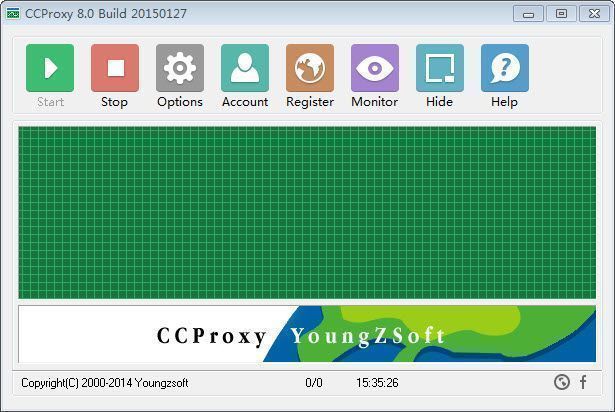
Figure 1
If you get problem in launch CCProxy, please refer to "CCProxy Start Problem".
Step 2 - Create Accounts for Clients on CCProxy Server
After set up proxy server with CCProxy, you can create accounts and specify the authentication type for your own proxy server in the "Account Manager" dialog box of CCProxy as bellow.
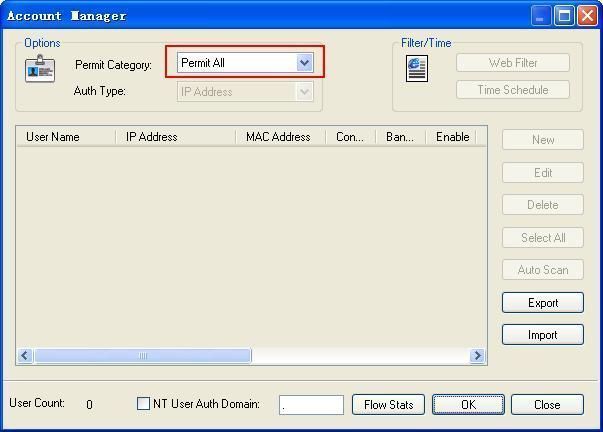
Figure 2
There are 2 authentication types for you to select:
Anonymous - please select "Permit All" for "Permit Category" as Figure 2.
Authentication required - please select "Permit Only" for "Permit Category" and then select proper "Auth Type" as you wish (Figure 3).
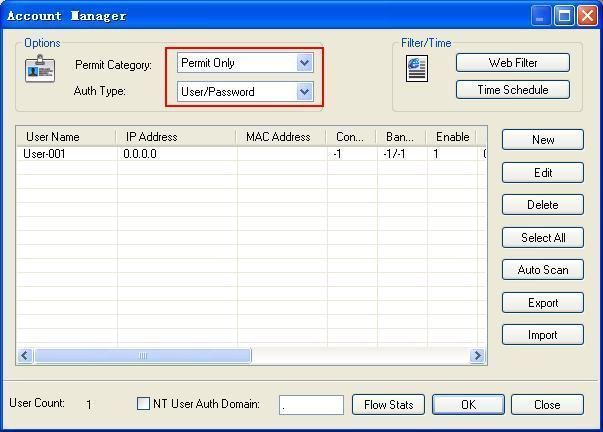
Figure 3
CCProxy supports several authentication types such as "IP Address", "MAC Address", "User/Password" and some combined auth types as you can see in the "Account Manager" dialog box. For Internet connection sharing, we recommend "IP Address" authentication type.
Step 3 - Make proxy server settings for IE on client
- Go to client computer and open IE window.
- Open "Tools" menu, select "Internet Options" and open the "Internet Options" dialog box.
- Select "Connections" tab (Figure 4), click "LAN Settings" button and open the "Local Area Network(LAN) Settings" dialog box.
- Check "Use a proxy server for your LAN", Fill "192.168.0.1" in "Address" and "808" in "Port" (Figure 5).
- Click "OK" button in "Local Area Network (LAN) Settings" and "Internet Options" dialog boxes.
- Now you can browser Internet web sites in IE at the client (Figure 6).

Figure 4
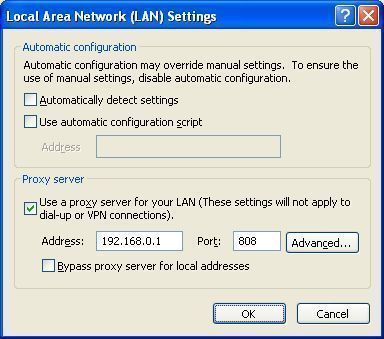
Figure 5
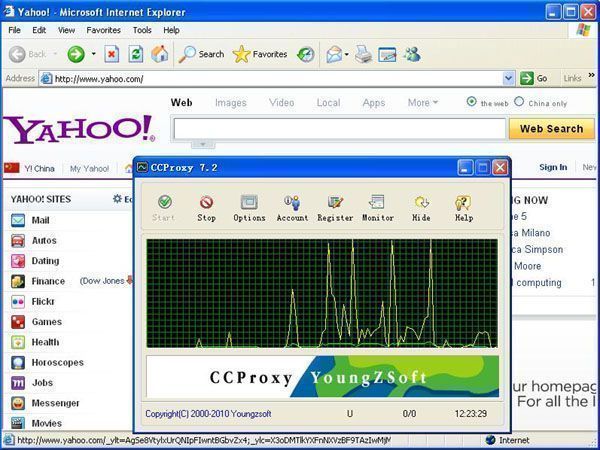
Figure 6
Besides IE, maybe you also need to make proxy settings for some other network applications such as MSN Messenger, Skype, CuteFTP etc. We have more instructions for you - how to proxy server for various network applications.
 Download
Download
