How to Proxy Server for Various Network Applications
I. Brief Introduction on Proxy Server
Proxy server is a server that acts as an intermediary. It receives requests from clients, seeks resources from other servers, then returns the resources back to clients. People use proxy server for different potenial purpose such as sharing Internet connection with their friends, speed up surfing over Internet, hide their original IP address for security purpose, bypass region restrictions of resources like games, movies, e-books, access blocked websites like facebook, youtube, twitter...
Normally speaking, there are two types of proxy servers - LAN proxy server and Internet proxy server. LAN proxy server is available only within a LAN or an Intranet, it's mostly used for Internet connection sharing, Internet access control like web filter, content filter, bandwidth limitation etc. Internet proxy server means it's a proxy server available for clients over Internet, it's mostly used for hiding IP address, bypassing region restrictions, speed up surfing and so on.
II. How to Proxy Server - Preparation
First of all you should find a suitable proxy server, it should be fast, stable, free and some other personalized requirements. Use your favorite search engine to search for "proxy server list" or some other similar keywords. You'll find many sites with lists of Internet proxy servers.
3 necessary points need to be confirmed before how to proxy server:
- Proxy server address - it should be an IP address (suppose WAN -208.113.200.5, LAN - 192.168.1.100) or a URL (suppose proxy.mydomain.com).
- A certain port proxy server uses (suppose 1080 for socks protocol and 808 for other protocols).
- User name and password - if not anonymous proxy server, you need to obtain such information of this proxy server. Let's say it's an anonymous proxy server in this case.
If it's a LAN proxy server, you can get the above information from your network administrator directly.
As we all know, most free proxy servers are not stable, so it's a better way to build your own proxy server, Run it anytime you need and shut it off if not in use. CCProxy is a free proxy server software which helps you build your own proxy server easily in minutes. And here's a step by step instruction for you - how bo build Internet proxy server.
III. How to Proxy Server for Various Network Applications Step by Step
How to proxy server for Internet Explorer
Click "Tools" -> "Internet Options" -> "Connections" -> "LAN Settings" -> select "Use a proxy server for your LAN" -> "Advanced", configure as bellow.
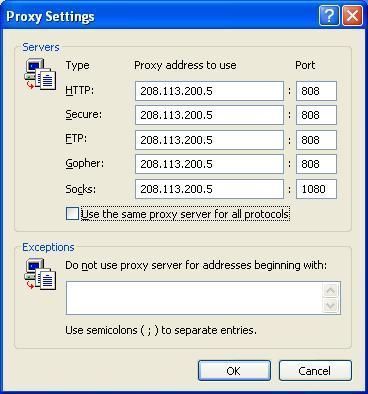
Figure 1
How to proxy server for Firefox
Click "Tools" -> "Options" -> "Advanced" -> "Network" -> "Connections" -> "Settings" -> "Manual proxy configuration", configure as bellow.
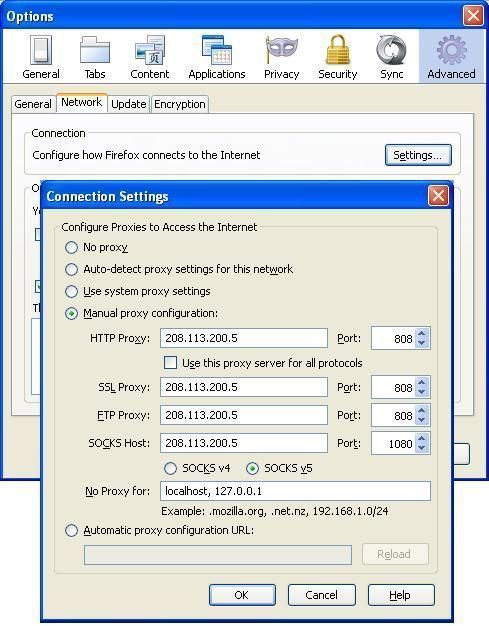
Figure 2
How to proxy server for Chrome
"Options" -> "Under the Hood" -> "Network" -> click the "Change proxy settings" button, you will get the "Internet Options" dialog box of IE. The proxy server settings of Chrome is based on IE proxy server settings, so please just consult Figure 1.
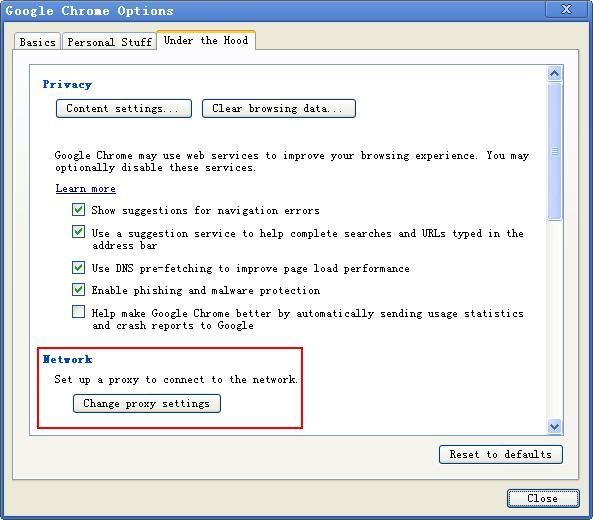
Figure 3
How to proxy server for MSN Messenger
Menu "Tool" -> "Options" -> In "Connection" tab, check "I use proxy server", choose SOCKS 5 in type, fill local proxy servers IP address in "Server". Port is 1080.
If you are using Live Messenger 2011, "Options" -> "Connection" ->"Advanced Settings", you can set SOCKS proxy here and also can use the IE proxy settings.
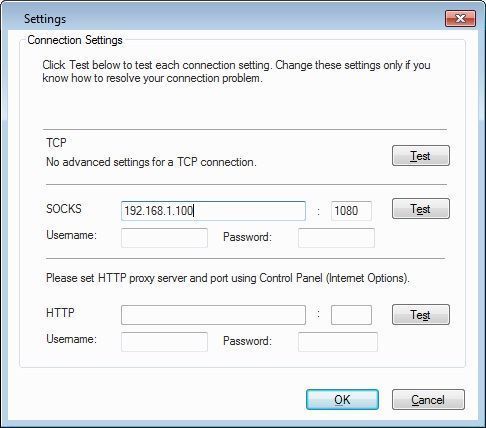
Figure 4
How to proxy server for Skype
"Tools" -> "Connection options" -> "Connection", you can select "HTTPS" and "SOCKS5" proxy for Skype.
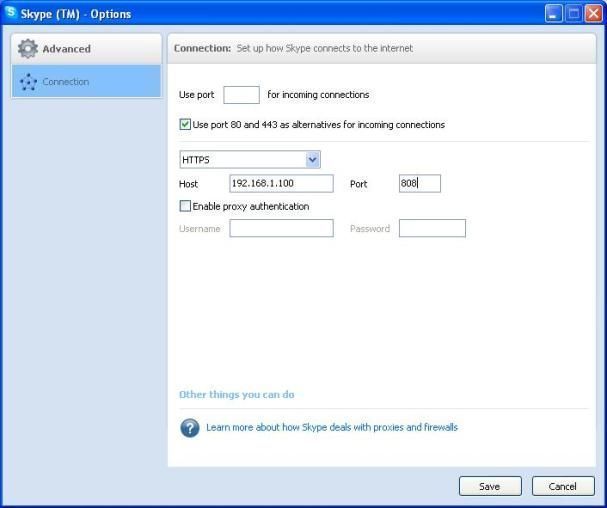
Figure 5
How to proxy server for CuteFTP Pro
Take CuteFTP Pro 8.3 for example, the proxy settings should be "Tools" -> "Global Options" -> "Connection", you can use "SOCKS" proxy, "FTP" proxy, "HTTP" proxy and also IE proxy settings here.
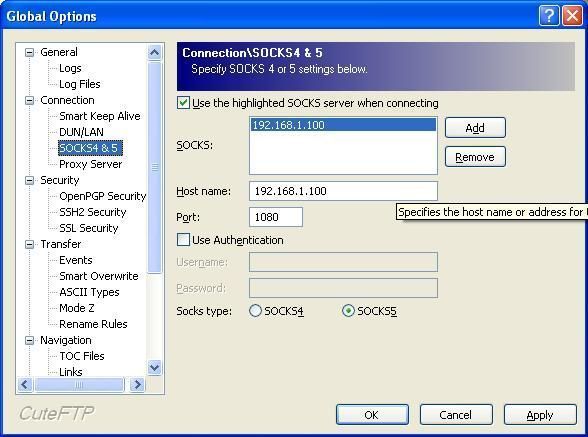
Figure 6
Besides the above instructions on how to proxy server, we have also prepared more instructions for you, please just refer to the proxy settins section.
 Download
Download
