How to Dial VPN?
To domestic Internet users, many abroad websites are blocked. If you want to visit abroad websites, you have to dial VPN. In most cases, a VPN account can only be used on one machine. However, if you use CCProxy, many clients can access to abroad websites by one VPN account.
Assume the website used for connecting VPN is www.sharevpn.com, and its password is 123456789.
1) On the desktop, right-click "Network", then click "Properties" (Figure 1-1).
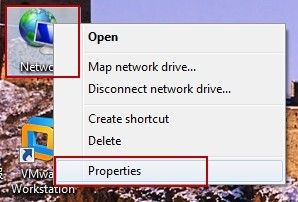
Figure 1‑1
2) In the popup dialogue box, click "Set up a new connection or network" (Figure 1-2).
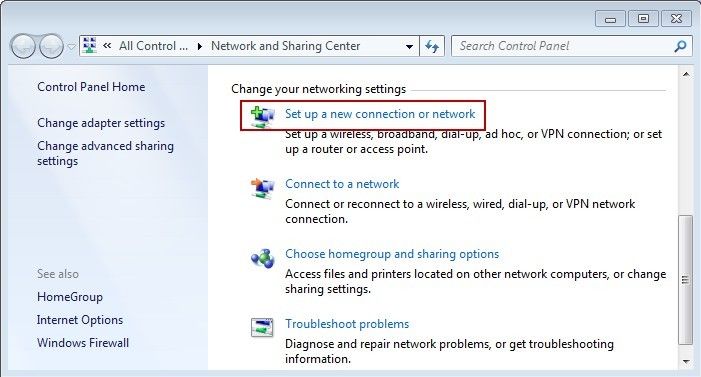
Figure 1‑2
3) In "Choose a connection option" dialogue box, click "Connect to a workplace", and then click "Next" button (Figure 1-3).
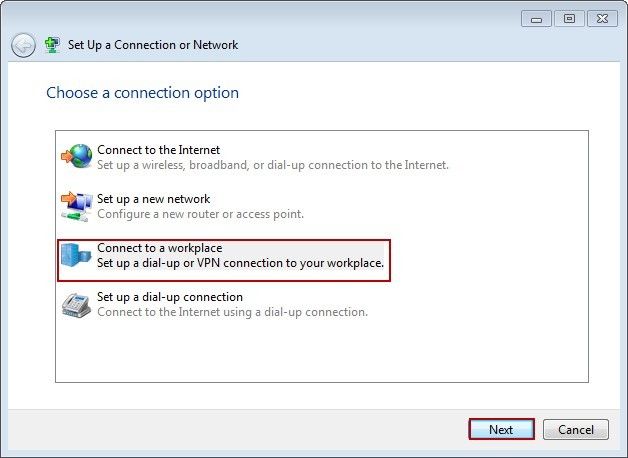
Figure 1‑3
4) In "How do you want to connect?" dialogue box, click "Use my Internet connection (VPN)" (Figure 1-4).
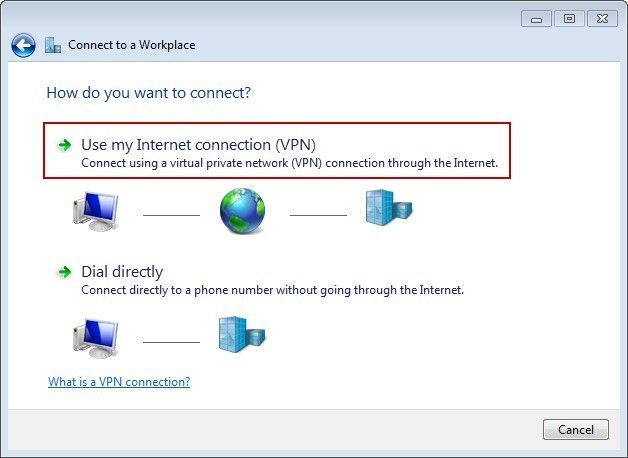
Figure 1‑4
5) "Type the Internet address to connect to" dialogue box will pop up, in "Internet address" edit box type www.sharevpn.com, then click "Next" button (Figure 1-5).
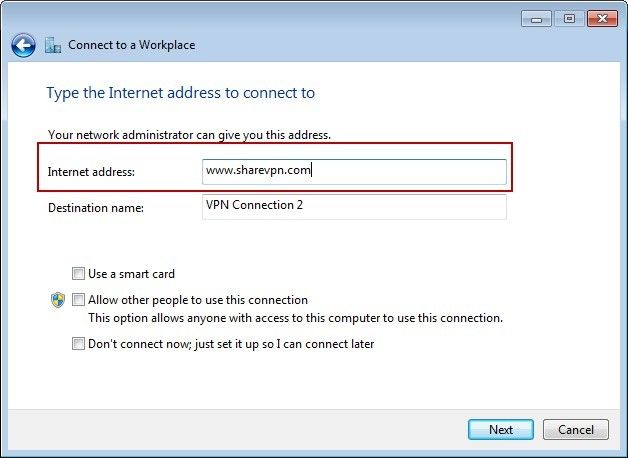
Figure 1‑5
6) "Type your user name and password" dialogue box will pop up, type your user name in "User name" edit box, type "123456789" in "Password" edit box, then click "Connect" button (Figure 1-6).
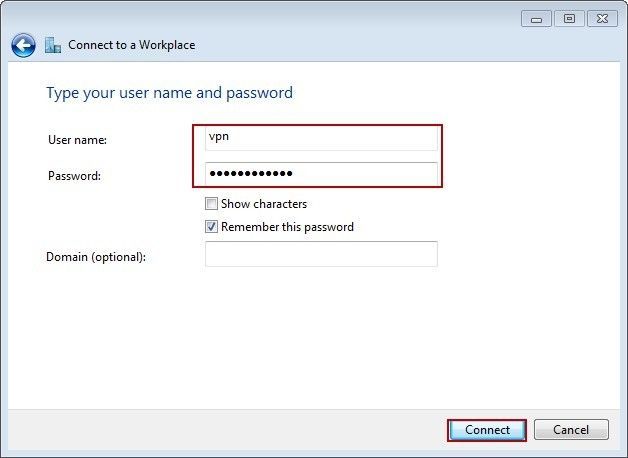
Figure 1‑6
7) As (Figure 1-7) shows, you have dialed VPN successfully.
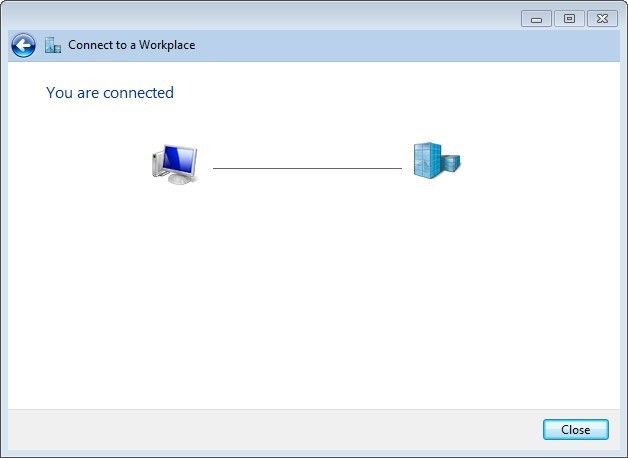
Figure 1‑7
Related:
 Download
Download