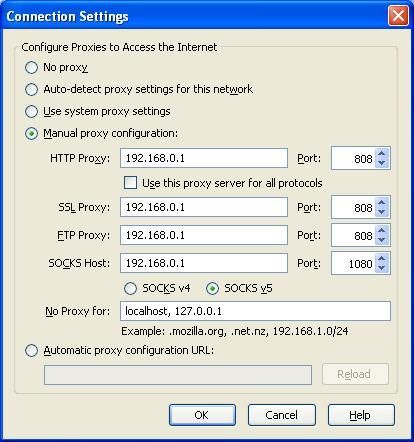Configure Web Proxy Settings in Firefox
2014/07/02 10:53
Proxy server address: 192.168.0.1
"Tools" -> "Options" -> "Advanced" -> "Network" -> "Connection" -> "Settings":
Select "Manual proxy configuration", then configure as bellow.
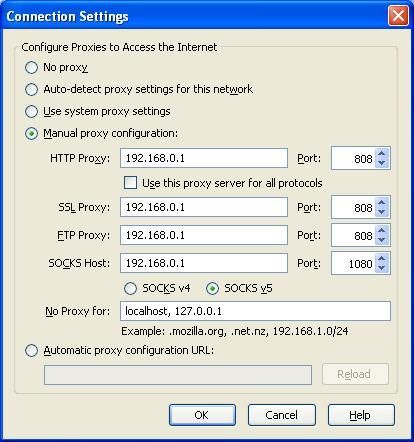
Related:
Proxy server address: 192.168.0.1
"Tools" -> "Options" -> "Advanced" -> "Network" -> "Connection" -> "Settings":
Select "Manual proxy configuration", then configure as bellow.