CCProxy Upgrading Steps
Before upgrading, it is recommended that you should back-up files first. Configurations of servers are all saved in "CCProxy.ini", while accounts information, filter rules and time schedule are all saved in "AccInfo.ini". You just need to back-up these two files.
If you modified files in Web directory, then this directory also needs backing-up. If you want to save the old logs, back-up log directory as well.
Upgrading steps are as follows:
1) Backing-up the files you need.
2) In setting up directory, double-click "unins000" to uninstall CCProxy older version (after uninstalling CCProxy, none configuration files would be delete) (Figure 1-1).
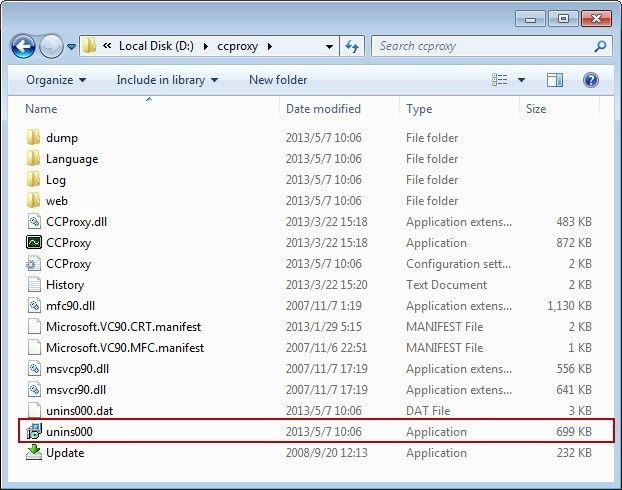
Figure 1‑1
3) Set up the new version. Please note that the new version should be saved into the old setting up directory. Only in this way, the old configurations and account information can be imported to the new version.
Related:
 Download
Download