How to Close Firewall?
Sometimes firewall would consider CCProxy as a malware or virus, which is a false consumption and normal phenomenon. For better use of CCProxy, you need to close firewall first.
1) Click "Start" button, then click "Control Panel" (Figure 1-1).
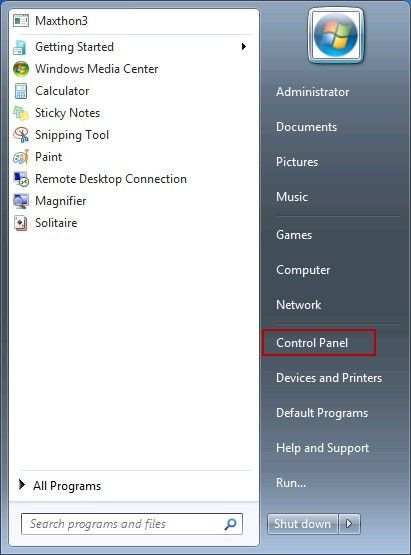
Figure 1‑1
2) On control panel, click "Windows Firewall" (Figure 1-2).
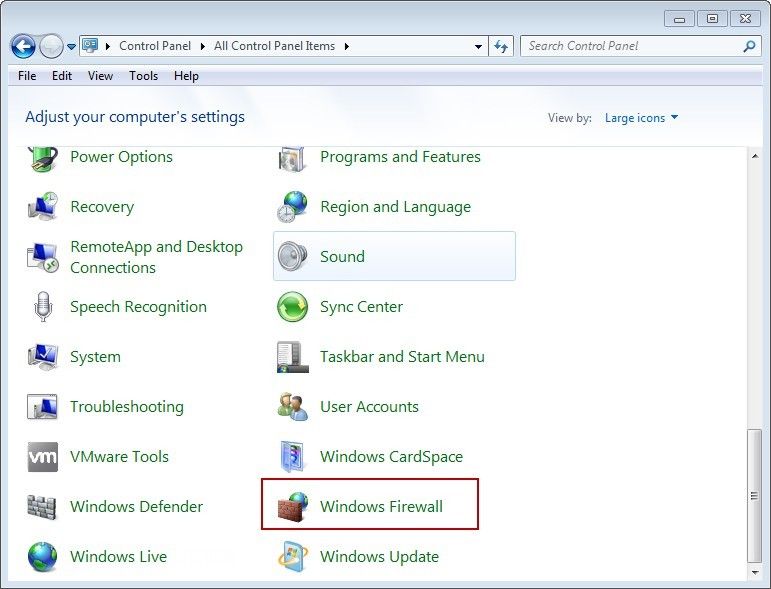
Figure 1‑2
3) In the popping up "Control Panel" dialogue box, click "Turn Windows Firewall on or off" (Figure 1-3).
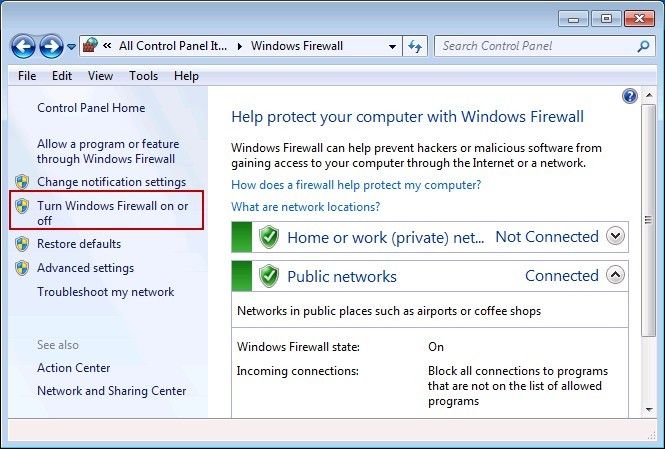
Figure 1‑3
4) In the popping up "Customize settings for each type of network" dialogue box, select "Turn off Windows Firewall (not recommended)" these two radio buttons, then click the "OK" button (Figure 1-4).
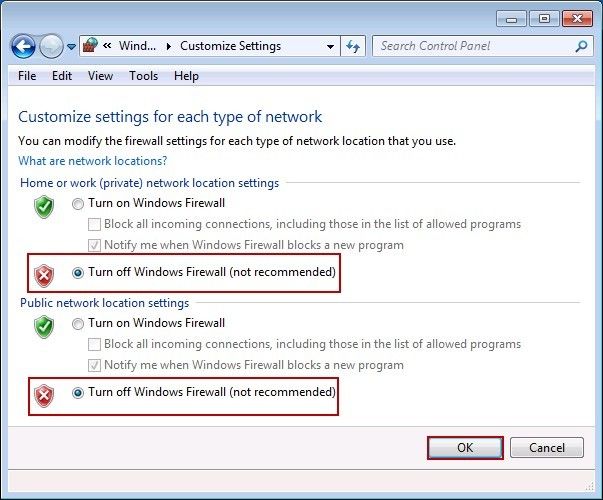
Figure 1‑4
5) By now, firewall has been closed.
Related:
 Download
Download