Export flow stats for desired time
2017/04/15 22:39
Flow stats show the amount of network traffic used by each users. Keeping track of the usage per user on a fixed interval basis is hard.
So, we added function to export stats for desired dates in Network Traffic Statistics window.
To export the data for desired dates do the following:
1. Set the Start Date and the End Date, then click the "List Data" button (Figure 1).
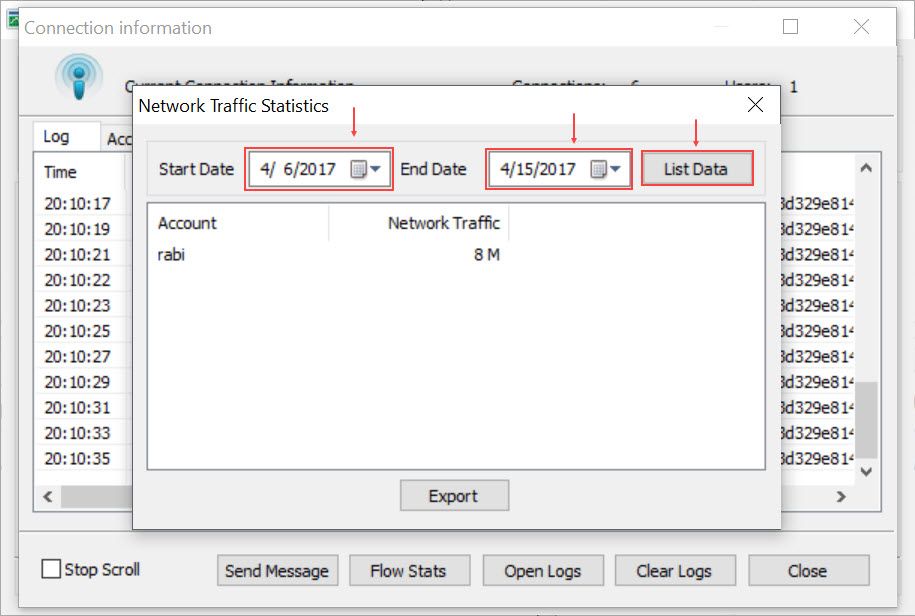
Figure 1
2. Now, the stats for user will be listed, click "Export" button (Figure 2).
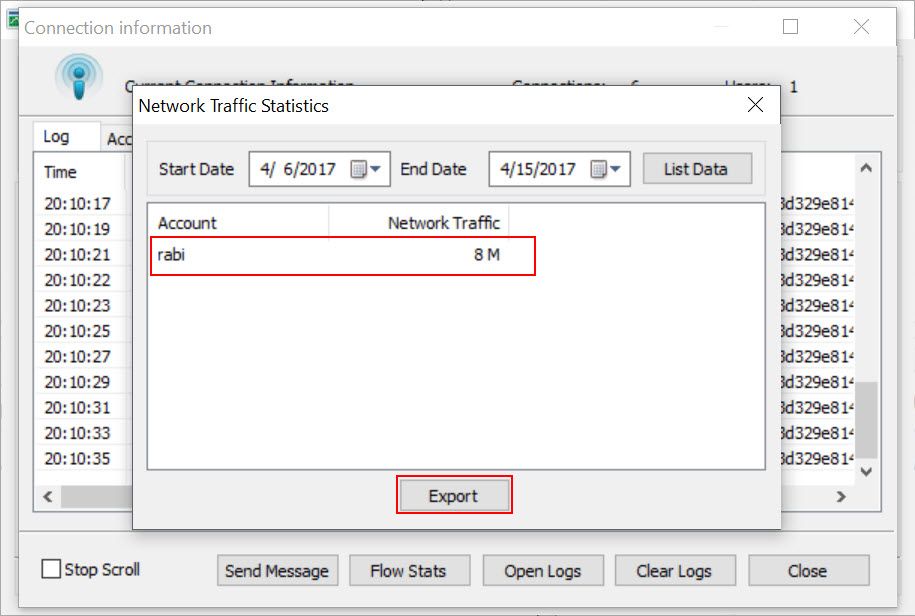
Figure 2
3. It will open "Save As" window, click "Save" button to save the data (Figure 3).
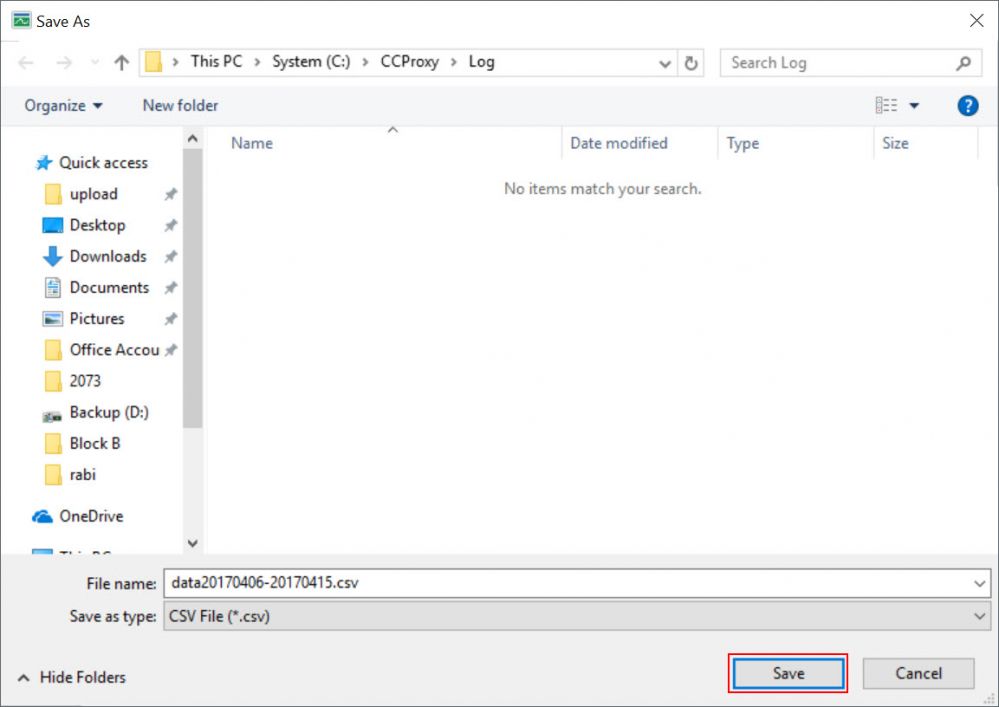
Figure 3
Related:
 Download
Download