Why Can't I Find CPU and Other System Information
2013/07/02 12:04
If you can not find the CPU and other system information on CCGetMac, please follow the instructions below.
1) To check whether you have scanned the host machine's information via wmi method. If not, please use wmi way.
2) To check whether you have set the "Login" account and "Password"; or whether they have been correctly set or not (Note: The "Login" account and "Password" is the account and password of the machine which you want to scan. And this account will have the permission to access the machine's wmi, then you can get its CPU and other system information.) (Figure 1-1).
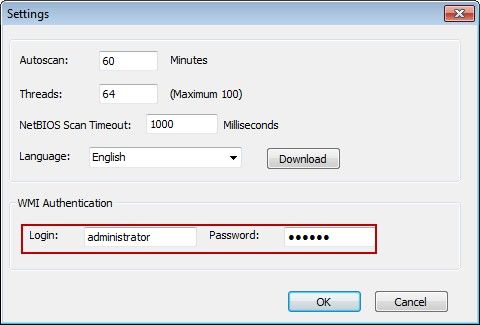
Figure 1-1
